✅ Last checked on
Ever wondered how your private messages get to the right person without being seen by others? It’s all thanks to unicast transmission. This method makes sure your data goes straight to its single destination. It’s key for many services we use every day.
Unicast is a hero of our online world, powering secure VPN connections and personal emails. It’s a one-to-one way of sending data that started in the 1980s, as the internet grew. Unlike broadcast and multicast, unicast sends data to just one person.
Think of unicast like a personal delivery service for your digital stuff. When you send a file to a friend or watch a video on demand, unicast is at work. It makes sure your data gets to where it’s meant to go, without any detours.
Unicast is great for situations where you need reliable and ordered delivery. It’s perfect for file transfers, VoIP calls, and connections between a client and server. By sending data to just one person, unicast uses network resources well. It’s great for small, on-demand content.
Key Takeaways
- Unicast is a one-to-one communication method
- It ensures reliable and ordered delivery of data packets
- Unicast is efficient for small-scale, on-demand content distribution
- It’s the primary protocol for services like HTTP, SMTP, and FTP
- Unicast emerged in the 1980s with the growth of the internet
Understanding Point-to-Point Data Transmission
Point-to-point data transmission is key to unicast routing. It ensures data moves efficiently and securely between two points on a network.
Basic Principles of Direct Communication
Unicast sends data from one sender to one receiver. This method creates less network traffic than others. It’s widely used on LANs and the Internet for services like HTTP and FTP.
The Role of IP Addressing in Direct Transmission
IP addressing is vital in unicast routing. Each device has a unique IP address. This makes it easy to send data to the right place, avoiding network jams.
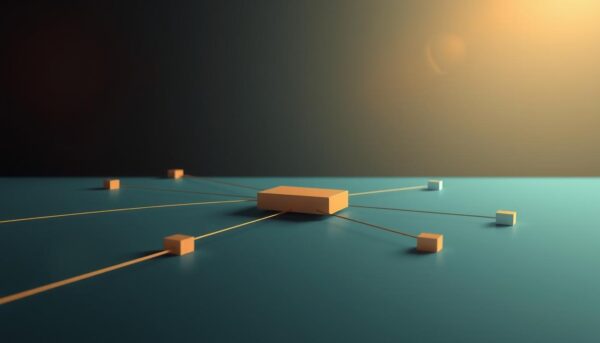
TCP Protocol in One-to-One Communication
The Transmission Control Protocol (TCP) is crucial for unicast. It ensures data packets are delivered correctly and in order. TCP’s checks and guarantees make it perfect for apps needing reliable data.
| Feature | Unicast | Broadcast | Multicast |
|---|---|---|---|
| Communication Type | One-to-One | One-to-All | One-to-Many |
| Network Traffic | Low | High | Moderate |
| Security | High | Low | Medium |
| Example Applications | Email, File Transfer | DHCP, ARP Requests | Video Streaming, Online Gaming |
Unicast Communication Fundamentals
Unicast communication is key to the internet today. It sends data one-to-one, making sure content gets to you right. As we watch more online, knowing how unicast works is very important.
Core Components of Unicast Technology
Unicast uses unique IP addresses to find devices on a network. IPv4, with its 32-bit numbers, is the main type of unicast address. This makes sure data goes only to the right place.

Packet Addressing and Delivery Mechanisms
Unicast sends data from one sender to a single receiver. This cuts down on network traffic and makes communication better. It’s used in many network protocols, like TCP and HTTP.
Network Infrastructure Requirements
For unicast to work well, the right network setup is needed. Routing protocols help find the best path for data. This setup helps use network resources well and supports unicast’s one-to-one nature.
| Feature | Unicast | Multicast |
|---|---|---|
| Communication Type | One-to-One | One-to-Many |
| Network Topology | Single Node | Star, Mesh, Tree, Hybrid |
| Bandwidth Usage | Higher for Multiple Recipients | More Efficient |
| Security | Higher | Lower |
| Reliability | Higher (with Acknowledgment) | Lower (Connectionless Protocols) |
Benefits and Limitations of Unicast Transmission
Unicast Protocol is great for sending data one-to-one. It’s perfect for delivering content just to you in the OTT world. Big names like Netflix use it to give you the best streaming quality. This way, you get a top-notch experience and better security, like encryption and digital rights management.
Unicast’s Single Destination method has many pluses. It makes networks safer by reducing data interception risks. It also saves bandwidth by not sending data to everyone, which is good for managing resources. This method works best in network topologies that focus on being efficient and secure.
But, unicast has downsides too. It can use a lot of bandwidth because it sends a stream for each user. In big networks, it can be hard to send data to many people at once. Because it needs a separate channel for each destination, it uses more resources than other methods.
| Aspect | Unicast | Broadcast |
|---|---|---|
| Data Transfer | One-to-one | One-to-all |
| Bandwidth Usage | Efficient for targeted communication | Less efficient, sends to all devices |
| Security | Enhanced, allows encryption | Lower, accessible to all devices |
| Scalability | Effective for one-to-one, less for multiple recipients | Poor in large networks |
| Typical Use Cases | Web browsing, video streaming | Network discovery protocols |
Practical Applications and Use Cases
Unicast is key in today’s communication systems. This directed communication method makes one-to-one data transfer efficient. It shapes our daily digital interactions.
File Transfer and Data Exchange
Unicast is great for file transfers and data exchange. When you download a file or share documents, unicast makes sure your data gets to the right place safely. It’s perfect for sending sensitive information.
Video Conferencing Solutions
Video conferencing uses unicast technology a lot. In 2020, Zoom had 300 million daily meeting participants. Unicast helps ensure each person gets clear video and audio, making meetings better.
Web Browsing and HTTP Connections
Unicast powers your web browsing. It helps HTTP connections between your device and web servers. This way, you get personalized content quickly.
Email Communication Systems
Email systems rely on unicast for sending messages. When you send an email, unicast makes sure it goes straight to the recipient’s inbox. This keeps your messages private and secure.
Unicast is the foundation of our digital lives. It’s used in file sharing, video calls, web browsing, and emails. As the internet grows, unicast keeps up, meeting our connectivity needs.
Unicast vs Other Transmission Methods
In the world of network communication, knowing about different methods is key. The Unicast Protocol is a top choice for sending data one-to-one. Let’s see how it stacks up against others.
Unicast is the go-to for direct communication in computer networks. It works great for sending data to one device but falls short for many. It’s a favorite for streaming live video to devices like smartphones and SmartTVs.
Multicast is better for sending data to many at once. It’s more efficient than unicast for groups. It’s used in companies for sharing video across networks.
Broadcasting sends signals to all nearby devices from one source. TV stations and cable channels use it for live broadcasts. But, it’s not ideal for watching on mobile devices.
| Method | Communication Type | Efficiency | Primary Use |
|---|---|---|---|
| Unicast | One-to-One | High for single device | OTT services, individual data transfer |
| Multicast | One-to-Many | High for multiple devices | Internal video sharing, IPTV |
| Broadcast | One-to-All | Low (high network traffic) | TV stations, cable channels |
Each method has its own benefits. Unicast is great for personalized content, multicast for groups, and broadcast for big audiences. Your choice depends on your needs and network setup.
Implementation and Best Practices
Unicast routing and addressing are key to efficient network communication. To use them well, follow certain guidelines and best practices. This section will cover network configuration, security, performance optimization, and troubleshooting for unicast communication.
Network Configuration Guidelines
Start by enabling Cisco Express Forwarding (CEF) switching for unicast routing. This is important for features like Unicast Reverse Path Forwarding (RPF). It helps fight denial of service attacks. Make sure your network devices use the right unicast addressing and routing protocols.
Security Considerations
Use Unicast RPF in strict or loose mode, depending on your network. Strict mode is more secure but needs exact interface matching. Loose mode is more flexible and good for multihomed setups. Also, enable Enforce Subnet Check and IP Aging for better address management.
Performance Optimization Techniques
To improve unicast performance, try these techniques:
- Set ISIS Redistribution Metric to 62 or lower for faster convergence
- Enable DSCP Translation to keep QoS consistent across pods or sites
- Use ARP Flooding for clustered servers and load balancers
- Implement Fabric Port Tracking for better reliability
Troubleshooting Common Issues
When fixing unicast routing problems, first check for miscabling with the MisCabling Protocol (MCP). Remember, there are limits to scalability, like 256 VLANs per interface. Use EP Loop Protection to find loops and Rogue Endpoint Control to spot issues. Adjust L2 Unknown Unicast settings based on your routing setup.
| Best Practice | Recommendation | Benefit |
|---|---|---|
| COOP Group Setting | Set to Strict | Ensures MD5 authentication for COOP communication |
| HTTPS Request Throttle | Enable with 30 requests/second limit | Prevents API overload |
| APIC Connectivity | Connect to two different leaf nodes | Provides redundancy during upgrades |
| Spine-Leaf Connectivity | Full-mesh cabling | Ensures optimal performance |
Conclusion
Unicast communication is key in today’s networks, offering a dependable way to send data one-to-one. You’ve seen how it’s great for sending personal content and keeping connections safe. This is perfect for things like financial deals, managing orders, and direct market access.
But, unicast has its downsides. It needs more bandwidth for each user and can make the network busier than multicast. As more people join, it uses more resources. This affects the network’s speed, how much it can handle, and how well it scales.
When choosing, think about privacy and guaranteed delivery. But also consider the cost, how well it scales, and network efficiency. Using the right security and keeping an eye on performance is key. This ensures your unicast systems work well in today’s digital world.