✅ Last checked on
Ever wondered why your internet drops without warning? In today’s world, a steady internet connection is key for streaming, gaming, or working from home. Understanding why it disconnects can be a big help. Issues like old equipment, too much network traffic, and outside interference can cause problems.
By looking into these causes, you can find ways to keep your internet running smoothly. This means fewer interruptions and more reliability.
Key Takeaways
- Restarting your modem and router often helps resolve internet issues.
- Weak Wi-Fi signals can arise from obstructions and interference.
- Network congestion may require you to adjust your internet usage or upgrade your plan.
- Infrastructure problems could lead to outages that vary by location.
- Damaged network cables can easily go unnoticed, needing professional inspection.
Understanding Your Internet Connection
To fix internet disconnections, you need to know the main parts of your internet setup. These include your Internet Service Provider (ISP), modem, router, and devices. Each part is key to keeping your internet running smoothly. If any part fails, your internet can drop, causing frustration.
The Components of Your Internet Setup
A strong internet connection needs several parts working together:
- ISP: Your ISP gives you internet access. Problems with them, like network issues, can affect your connection.
- Modem: This device helps your ISP and home network talk to each other. An old modem might not handle fast internet well.
- Router: The router sends the internet to your devices. An outdated router can struggle with many devices, leading to disconnections.
- Connected Devices: Your devices, like laptops and smartphones, also affect your internet. Keeping their software updated is important.
Importance of Stability in Your Connection
Having a stable internet is key for activities like streaming and gaming. A stable connection prevents interruptions from:
- Slow internet speeds, especially when many people are online.
- Weak Wi-Fi signals, often due to physical barriers or where the router is placed.
- Too many devices using the internet at once.
- Unsecured networks that can attract unwanted users and slow down your internet.
Improving your internet setup can make your connection more reliable. Update your modem and router regularly. Make sure your network is secure. Also, reach out to your ISP for help to boost your internet quality.

| Component | Function | Issues If Outdated |
|---|---|---|
| ISP | Provides internet access | Network congestion, outages |
| Modem | Translates data for internet access | Can’t handle modern speeds |
| Router | Distributes internet connection | Struggles with multiple devices |
| Connected Devices | Access internet services | Outdated software causes issues |
Common Causes of Internet Disconnection
Internet disconnections can really get on your nerves. They often come from different problems. Knowing what causes them can help you fix them. Issues range from old hardware to software bugs.
Outdated Equipment and Modem Issues
More than half of internet disconnections are due to old hardware. Routers and modems that are too old can’t handle today’s internet. It’s important to get new equipment that supports the latest tech.
Modem problems, like overheating, also cause a lot of trouble. About 30% of issues come from this. Make sure your modem has good airflow and is well-maintained. Also, restarting your router can often fix modem problems.
ISP-Related Connectivity Problems
ISP problems are a big reason for internet disconnections. Outages or maintenance from your Internet Service Provider can cause problems. If you keep dropping, talk to your ISP to find out what’s going on.
Keep an eye on service updates from your ISP. This can help you know about any upcoming issues.
Software and Driver Conflicts
Software conflicts are another big reason for disconnections. Problems like old drivers or malware can cause about 5% of issues. Keep your software up to date and scan for malware to improve your connection.
Resetting your network settings can also help fix frequent disconnections.
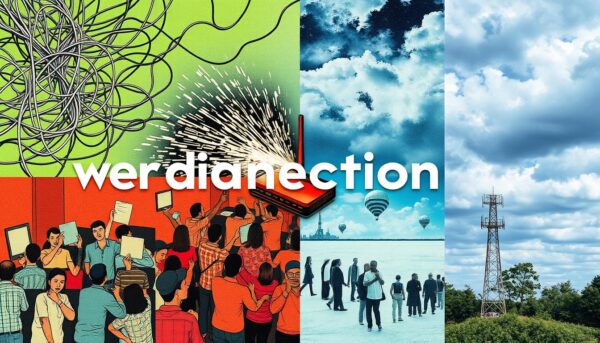
| Cause | Percentage of Disconnections |
|---|---|
| Outdated Equipment | 50% |
| Overheating Modems | 30% |
| IP Address Conflicts | 10% |
| Inadequate Signal Strength | 5% |
| Software Issues | 5% |
Poor Wi-Fi Signal: A Major Culprit
A weak Wi-Fi signal often causes internet disconnections. Many things can make Wi-Fi signals weak. Finding out what blocks your Wi-Fi can help fix these issues.
Obstructions Affecting Signal Strength
Walls, furniture, and electronic devices can block Wi-Fi signals. Materials like metal or water can really weaken signals. Routers use different frequencies, like 2.4 GHz, 5 GHz, and 6 GHz, which can get blocked by physical barriers.
Environmental factors also play a big role. Being far from the router or having too many networks around can make things worse.
Best Practices to Enhance Wi-Fi Coverage
To get better Wi-Fi, place your router right. Put it in a central spot and up high to avoid blocks. Here are some tips:
- Use Wi-Fi extenders to boost signal strength in hard-to-reach areas.
- Ensure devices connect to optimal channels to reduce interference.
- Regularly update router firmware to improve performance and security.
- Limit the number of devices connected simultaneously, if possible.
Fixing Wi-Fi signal strength is key for a stable internet. Knowing what blocks your Wi-Fi can help find solutions for a better online experience.
Congestion on Your Home Network
When many devices try to use the internet at once, your network gets congested. This can make speeds slow, cause disconnections, and lower performance. Learning to manage your bandwidth well can make your devices work better together.
Preventing Overload from Multiple Devices
Too many devices on your network can slow it down, especially when streaming or gaming. It can lead to delays, packet loss, and retransmissions. It’s important to check which devices are connected and limit access to non-essential ones. Here are some tips to handle overload:
- Find out which devices are on your network and limit access for non-essential ones.
- Use Quality of Service (QoS) settings on your router to give priority to important apps.
- Think about getting a new router that can handle more connections.
- Put your router in a central, open spot in your home for better signal.
When to Upgrade Your Internet Plan
If your network keeps getting congested, even with management, it might be time for a new internet plan. Check how much internet your family uses. If lots of people are using a lot of bandwidth at the same time, you might need a bigger plan. Here are signs you should upgrade:
| Signs You Need an Upgrade | Action to Take |
|---|---|
| Frequent buffering during streaming | Consider higher bandwidth options |
| Intermittent disconnections or slow speeds | Upgrade your router and review plan specifications |
| Multiple devices in use simultaneously | Look for a plan that supports higher device counts |
Stay on top of your network and check if your current plan is working. If not, look into upgrading your internet plan for a better connection.
Internet Disconnecting Fix: Troubleshooting Tips
Fixing internet problems often starts with simple steps. These steps can make a big difference. First, try restarting your modem and router. This can fix many connection issues.
Steps to Restart Your Modem and Router
- Unplug your modem and router from the power source.
- Wait for at least one minute to ensure a complete reboot.
- Plug the modem back in first, allowing it to boot up fully.
- Once the modem is operational, plug in your router.
- Wait for the router to reconnect and stabilize the connection.
This simple process can solve many problems. If issues still exist, check your network cables next.
Checking and Securing Network Cables
Look at your network cables to make sure they’re not damaged. Loose or frayed cables can cause disconnections. Here’s what to check:
- Coaxial cables should be tightly connected to the modem and wall outlet.
- Ethernet cables must click into place firmly at both the modem and router ends.
Regularly checking your connections helps keep your signal strong. This is key for a good internet experience. Also, make sure your devices are up to date for better performance.
Diagnosing Issues with Your Internet Service Provider
If you can’t fix your internet at home, it’s time to call your Internet Service Provider (ISP). They can tell you about any outages or maintenance that might be causing problems. Knowing about local outages is key to a good online experience.
Contacting Your ISP for Reliable Information
Your ISP knows a lot about your internet service. They can check if your connection is working right. They also make sure your internet plan fits your needs, especially with all the smart devices and streaming.
If needed, they can help you set up your internet better. This can help fix common ISP problems.
Checking for Local Outages or Maintenance
It’s important to watch for local outages to keep your internet smooth. You can usually find updates on your ISP’s website or app. Talking to neighbors and friends who use the same provider can also help.
Sharing your experience can show if the problem is just with you or everyone. Keeping in touch with your ISP helps plan your online activities better.