✅ Last checked on
When you start learning about networking, you might ask, “What’s the big deal about subnet masks in IP addressing?” A subnet mask is a 32-bit number. It splits an IP address into network bits and host bits. This is key for setting up and managing networks.
To get the hang of subnet masks, knowing their definition and parts is a must. For more on subnet mask basics, check out network security resources at https://network-guides.com/network-security-vpn/. There, you can find the basics of networking.
Subnet masks are important for figuring out a network’s size. Knowing how they work is crucial for setting up and managing networks well. With subnet mask basics, you can split an IP address into network and host parts. This makes managing and securing your network easier.
Key Takeaways
- Subnet masks are 32-bit numbers that divide an IP address into network and host bits.
- Understanding subnet mask basics is crucial for effective network configuration and management.
- A subnet mask definition is essential for determining the scope of a network.
- Subnet mask tutorial resources can provide more information on subnet mask basics.
- Subnet masks play a vital role in network security and management.
- Subnet mask basics can help you learn how to divide an IP address into network and host portions.
- Subnet masks are used in various networking applications, including network security and management.
What Is a Subnet Mask and Why Does It Matter?
A subnet mask is a 32-bit address that divides an IP address into two parts. The first part identifies the network, and the second part identifies the host device. To grasp subnet masks, you need to know how to split an IP address into these parts.
A common subnet mask example is 255.255.255.0. This allows for 256 addresses, but only 254 can be used by devices. This is because one address is reserved for the network itself.
Using a subnet mask chart can be very helpful. It shows different subnet masks and how many IP addresses they can handle. For example, the subnet mask 255.255.255.192 lets a network be split into 4 subnets. Each subnet can host up to 62 devices.
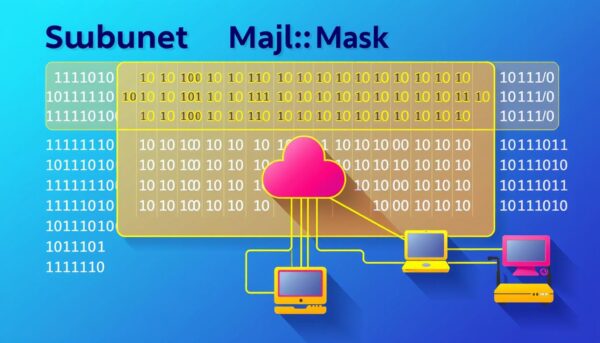
Knowing about subnet masks is key in networking. They help manage traffic and make networks more efficient. By learning how to calculate subnet masks and using charts, you can manage your network better. This ensures it runs smoothly and efficiently.
Subnet Mask Basics: Breaking Down the Components
Understanding subnetting can be easier with a subnet mask cheat sheet. A subnet mask helps the TCP/IP protocol figure out if a host is local or remote. It’s crucial for networking.
The subnet mask has 32 bits in IPv4 and 128 bits in IPv6. To find out how many hosts can use a subnet, use the formula \(2^h – 2\). Here, \(h\) is the number of zeros in the subnet mask in binary. For instance, a subnet mask of 255.255.255.0 has 8 zeros. This means there are \(2^8 – 2 = 256 – 2 = 254\) hosts that can use the subnet.
Here are some important points about subnetting:
* The subnet mask splits an IP address into network and host parts.
* You can find out how many subnets there are with the formula \(2^s\), where \(s\) is the number of ones in the subnet mask.
* Adding ones to the subnet mask increases the number of subnets but decreases the number of hosts per subnet.
By grasping these concepts, you can better understand subnetting. You can also create a useful subnet mask cheat sheet for your networking needs.
Mastering Subnet Mask Calculations
To manage your network well, you must learn subnet mask calculations. A subnet mask is a 32-bit number that divides an IP address into network and host parts. This helps in segmenting IPv4 networks. You can use a subnet mask calculator to make it easier, but knowing the basics is key.
A subnet mask of 255.255.255.0 lets you have 256 host addresses in one network. By taking bits from the host part, you can make more subnetworks. For instance, taking 2 bits changes the mask to 255.255.255.192, allowing for 4 subnetworks.
Binary to Decimal Conversion
Converting binary to decimal is vital in subnet mask calculations. You can use a subnet mask calculator for this, but knowing the process is important. The binary form of a subnet mask is a 32-bit number, with each bit representing a specific IP range.
CIDR Notation Explained
CIDR (Classless Inter-Domain Routing) notation uses a prefix length to represent subnet masks. It’s more flexible than traditional subnet masks, allowing for variable lengths. For example, /24 in CIDR notation means a subnet mask of 255.255.255.0.
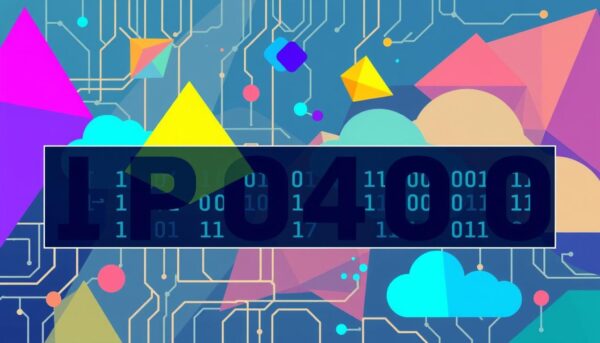
Mastering subnet mask calculations is crucial for network management. Knowing how to calculate subnet masks helps improve network performance and security. While a subnet mask calculator can help, understanding the basics is essential. This includes binary to decimal conversion and CIDR notation.
Common Subnet Mask Classes and Their Applications
Understanding subnet mask basics is key. Knowing the different network classes is crucial. A subnet mask definition helps determine a network’s scope. For more on subnet masks, check out subnet mask articles.
There are three main subnet mask classes. These are Class A, Class B, and Class C networks. Each has a default subnet mask, address range, and host capacity.
Class A Networks
Class A networks can handle over 16 million addresses. They use a subnet mask of 255.0.0.0. This makes them perfect for large networks with many hosts.
Class B Networks
Class B networks support up to 65,000 addresses. Their subnet mask is 255.255.0.0. They’re great for medium-sized networks.
Class C Networks
Class C networks can support up to 254 devices. They use a subnet mask of 255.255.255.0. These are ideal for small networks with fewer hosts.
The table below shows the network classes and their features:
| Network Class | Subnet Mask | Address Range | Number of Hosts |
|---|---|---|---|
| Class A | 255.0.0.0 | 0.0.0.0 – 127.255.255.255 | 16,777,216 |
| Class B | 255.255.0.0 | 128.0.0.0 – 191.255.255.255 | 65,536 |
| Class C | 255.255.255.0 | 192.0.0.0 – 223.255.255.255 | 254 |
Conclusion: Implementing Effective Subnet Masking in Your Network
Understanding subnet masks is key to good IPv4 networking. By setting up your subnet mask right, you can make your network better. This is true for both home networks and big enterprise-level systems.
To get subnet masking right, first figure out the right mask for your network. For a home network, a subnet mask of 255.255.255.0 works well. It lets you use up to 254 IP addresses in one subnet. For bigger places, like big companies, a subnet mask of 255.255.254.0 is better. It lets you have up to 510 hosts in one subnet.
Knowing how to calculate subnet masks is important. It’s useful for getting industry certifications like the Cisco CCNA. Or, it just helps you make your network better. With the right knowledge, your network will run smoothly. This means less downtime and better performance for all devices.