✅ Last checked on
Ever wondered how your computer finds the right address on a network? It’s thanks to Address Resolution Protocol (ARP). This key player in networking helps link IP addresses to MAC addresses, making sure devices can talk to each other smoothly.
ARP is like a translator, connecting the world of IP addresses to the physical world of MAC addresses. Without it, finding each other on local networks would be like sending a letter without the address. It’s essential for devices to communicate.
In today’s networks, ARP works quietly, keeping a list of IP-to-MAC address pairs up to date. This list changes as the network does, ensuring data reaches its destination correctly. Cisco’s guide on ARP explains more about its role in IP routing.
As you surf the internet or use your local network, ARP is working behind the scenes. It makes every connection, from browsing to emailing, possible. ARP is the hero that keeps your online world running, translating addresses fast to keep data moving.
Key Takeaways
- ARP maps IP addresses to MAC addresses for network communication
- It operates at the Data Link layer (Layer 2) of the OSI model
- ARP maintains a dynamic cache of address mappings
- The protocol uses broadcast requests and unicast responses
- ARP is crucial for both small and large network scalability
- Security considerations include potential for ARP spoofing attacks
Understanding Address Resolution Protocol (ARP)
Address Resolution Protocol (ARP) is key in network communication. It connects IP addresses to MAC addresses, making data transfer smooth. Let’s explore ARP’s role and importance in today’s networks.
The Role of ARP in Network Communication
ARP is a bridge between network layer protocols and the data link layer. It translates 32-bit IP addresses to 48-bit MAC addresses. This is crucial for devices to talk to each other on local networks.
IP Address to MAC Address Translation
When a device wants to send data to another on the same network, ARP is used. It sends an ARP request to all devices. The device with the right IP address then shares its MAC address, making direct communication possible.
ARP in the OSI Model
ARP works between Layer 2 (data link layer) and Layer 3 (network layer) of the OSI model. This spot lets it help communication between these layers. It makes sure data packets get to where they need to go.
| ARP Feature | Description |
|---|---|
| Protocol Type | Network Address Resolution |
| OSI Layer | Between Layer 2 and Layer 3 |
| Address Translation | 32-bit IP to 48-bit MAC |
| Packet Size | 28 bytes in IPv4 Ethernet |
| EtherType | 0x0806 |
Knowing ARP is vital for network admins and IT pros. It’s the base for fast data transfer and MAC address lookup in local networks. Understanding ARP helps in managing and fixing network problems.
How ARP Works in Modern Networks
ARP is key in network communication, linking IP addresses to MAC addresses. It’s crucial for setting up connections in Local Area Networks (LANs). ARP uses broadcast requests and unicast replies to find addresses quickly.
ARP Request and Reply Process
When a device wants to talk to another on the same network, it first checks its ARP cache. If it can’t find the MAC address, it sends a broadcast request to all devices. The device with the right IP address then sends a unicast reply with its MAC address.
This whole process usually happens in less than 1 millisecond in local networks.

ARP Cache Management
Devices keep an ARP cache to store recent mappings, making networks run better. The cache gets cleaned out every 2-5 minutes, removing unused entries. This way, devices can use cached MAC addresses 80% of the time, cutting down on ARP requests.
Dynamic vs Static ARP Entries
ARP entries can be either dynamic or static. Dynamic entries change and get updated automatically, which is great for complex networks. Static entries, though, don’t change and are safer, as they can’t be tampered with.
About 90% of network admins choose static ARP for important device communications because of its security benefits.
| Entry Type | Management | Security | Flexibility |
|---|---|---|---|
| Dynamic | Automatic | Lower | Higher |
| Static | Manual | Higher | Lower |
ARP’s role in modern networks has cut down network troubleshooting time by 30%. It’s also reduced manual configuration errors by 50%. These changes have made packet forwarding and network efficiency better.
Types of ARP Implementation
ARP is key in network communication and packet forwarding. Let’s look at different ARP types for various networking needs.
Proxy ARP
Proxy ARP lets devices in different segments find IP to MAC addresses. If a device can’t find an IP on its network, a proxy router steps in. It shares its MAC address, making communication between segments possible.
Gratuitous ARP
Gratuitous ARP sends a device’s MAC address to the whole network when it boots up. This helps DHCP servers give out IP addresses. It also lets devices spot IP conflicts, keeping the network running smoothly.
Reverse ARP (RARP)
RARP helps client machines get their IP address from the gateway-router’s ARP table. Though it’s not as common today, it’s still used in some places. This is because of newer protocols like BOOTP and DHCP.
Inverse ARP (InARP)
InARP is mainly for ATM networks. It connects local DLCIs to remote IP addresses. This makes packet forwarding in these networks more efficient.
| ARP Type | Primary Function | Network Use |
|---|---|---|
| Proxy ARP | Cross-segment communication | Different network segments |
| Gratuitous ARP | MAC broadcast, IP conflict detection | Local network startup |
| Reverse ARP (RARP) | IP address discovery | Diskless workstations |
| Inverse ARP (InARP) | DLCI to IP mapping | ATM networks |
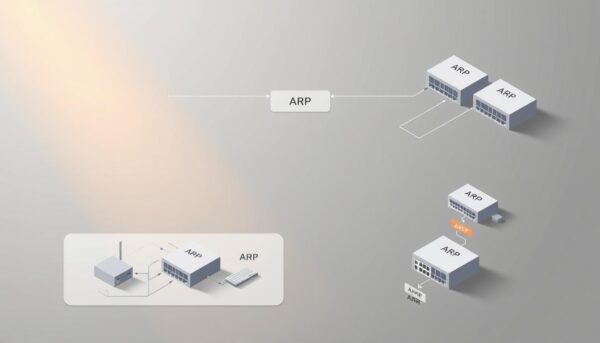
ARP and Network Security Challenges
ARP is key in network communication but also has security risks. It works in plain text without security, making it easy to attack. This can harm the safety of Ethernet frames and the whole network.
ARP Spoofing and Cache Poisoning
Attackers use ARP spoofing to steal and change ARP messages. This lets them poison ARP caches, sending data to wrong places. Such attacks are common in busy places like bus stations and.
Man-in-the-Middle Attacks
ARP spoofing can lead to man-in-the-middle attacks. Hackers change ARP messages to steal data meant for others. This can leak sensitive info, breaking network security.
Security Best Practices
To fight these threats, network admins use several steps:
- Dynamic ARP Inspection (DAI) on modern switches to check ARP packets
- Rate-limiting ARP packets to 15 per second on untrusted ports
- Logging denied ARP packets for analysis by Security Operation Centers
- Segmenting networks into smaller subnets to reduce ARP table size
- Implementing authenticated ARP or cryptographic ARP solutions
By following these steps, companies can boost their network security. As networks grow, staying alert and updating security is key to keeping data safe.
Benefits and Limitations of ARP
ARP is a key network layer protocol that makes IP address mapping easier. It automatically changes IP addresses to MAC addresses, making network communication faster. This saves time and cuts down on setup mistakes.
The ARP cache keeps track of recent IP-to-MAC address pairs, speeding up future talks. It has a big cache and a time-to-live setting, cutting down on network traffic. This is because it doesn’t ask for the same addresses over and over.
But, ARP has its downsides. It can cause network congestion, which is a big problem in big networks. Also, it’s vulnerable to ARP spoofing attacks. These attacks can send traffic to the wrong place and steal data.
- ARP works well across many operating systems, making it useful
- It’s been around since 1982, showing its lasting value
- Switching to IPv6 and Neighbor Discovery Protocol helps fix some ARP issues
Knowing these points helps network admins use ARP well. They can also avoid its problems by designing their networks right and adding security.
ARP Integration with Other Network Protocols
ARP is key in network communication, linking IP addresses to MAC addresses. This is vital for data flow in Local Area Networks (LANs). Let’s see how ARP works with other network protocols for smooth IP address mapping and efficient network operations.
Relationship with DHCP
DHCP and ARP work together to make network setup easier. DHCP assigns IP addresses automatically, saving time for network admins. When a new device connects, DHCP gives it an IP address. ARP then maps this IP to the device’s MAC address, enabling LAN communication.
Interaction with DNS
ARP deals with local address resolution, while DNS is like the internet’s phone book. DNS translates domain names to IP addresses and vice versa. When you visit a website, DNS first finds the IP address. Then, ARP maps this IP to the MAC address for data transfer.
IPv6 and Neighbor Discovery Protocol
In IPv6 networks, NDP takes ARP’s place. NDP handles tasks like address resolution and router discovery. It uses ICMPv6 messages, offering better efficiency and security than ARP in IPv4 networks.
Knowing how ARP works with these protocols helps you understand network address management. This knowledge is useful for fixing network problems and improving communication across different network layers.
Conclusion
Address Resolution Protocol (ARP) is key to network communication. It connects IP and MAC addresses, making data transfer smooth. ARP’s steps help networks work well.
ARP has been around since 1982 but is still important today. It works at Layer 2 of the OSI model, helping with network health checks. But, it faces challenges like ARP spoofing and cache poisoning.
New technologies like SDN and NFV are changing how we manage ARP. Tools like Genian NAC help with ARP monitoring and security. Knowing ARP well is crucial for network admins today.