✅ Last checked on
What if every time you spoke, someone else’s voice drowned yours out? That’s exactly what happens in outdated network setups where devices fight to be heard. While modern tech minimizes these clashes, understanding their roots helps you build faster, smarter systems today.
Decades ago, early Ethernet networks operated like crowded rooms. Devices shared a single pathway, risking constant data clashes. Protocols like CSMA/CD acted as traffic cops, forcing devices to “listen” before transmitting. But even this system had limits, slowing performance as networks grew.
Hubs worsened the problem. Every connected device stayed in the same zone, increasing collision risks. Imagine a busy highway merging into one lane—chaos guaranteed. This inefficiency sparked innovations like switches, which created separate lanes for each device, reducing clashes dramatically.
Key Takeaways
- Collision domains are network segments where data clashes occur during simultaneous transmissions.
- Older devices like hubs created single collision zones, throttling network speed.
- Protocols like CSMA/CD helped manage early Ethernet traffic but couldn’t eliminate bottlenecks.
- Switches revolutionized performance by isolating devices into individual lanes.
- Modern networks prioritize segmentation to minimize disruptions and maximize efficiency.
Introduction to Collision Domains
Imagine a highway where every car merges into one lane—chaos ensues when they collide. Early networks faced similar chaos when multiple devices sent data at once. This section breaks down how these clashes shaped modern networking.
What Are Collision Domains?
A collision domain is a group of devices competing to send data through the same pathway. In older setups using hubs, every connected machine shared one lane. If two transmitted simultaneously, their data collided like cars crashing at an intersection. This forced retransmissions, wasting bandwidth and slowing operations.
Switches changed the game. Instead of a shared lane, each port acts as its own pathway. If your printer talks to a server, their traffic stays isolated. No collisions. No delays. It’s like giving every car its private tunnel.
Why They Matter in Your Network
Clashes aren’t just annoying—they cripple speed. When collisions spike, your network spends more time resending data than delivering it. Hubs amplify this problem by broadcasting every signal to all devices. Switches filter traffic, sending data only where it’s needed.
Modern setups prioritize segmentation. By dividing networks into smaller zones, you reduce bottlenecks. Think of it as replacing a crowded freeway with dedicated bike lanes. Each device gets clear space to operate, boosting reliability and speed.
Collision Domain Fundamentals
Picture two people trying to talk on a walkie-talkie—you can’t both speak at once without garbled mess. Early networks faced similar struggles until engineers reimagined how devices share pathways.
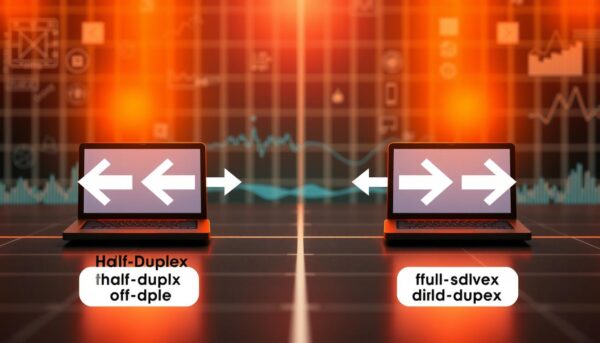
Definition and Key Concepts
In older setups, networks operated like walkie-talkies using half-duplex mode. Devices could either send or receive data—not both simultaneously. This created scenarios where transmissions overlapped, requiring protocols like CSMA/CD to manage retries.
| Communication Type | Data Flow | Collision Risk |
|---|---|---|
| Half-Duplex | One direction at a time | High |
| Full-Duplex | Simultaneous both ways | None |
Role in Network Communications
Modern switches eliminate most clashes by enabling full-duplex lanes. Each port acts as its own pathway, letting your device send and receive data freely. This contrasts sharply with hubs, which forced all traffic through one bottleneck.
Timing plays a critical role here. Networks using half-duplex:
- Wait for silence before transmitting
- Detect overlaps within 512-bit windows
- Pause and retry after random delays
Switches cut retransmission time by 90% in typical setups. By isolating each connection, they prevent the domino effect of repeated clashes.
Network Devices and Their Impact on Collision Domains
Ever tried holding a conversation in a room where everyone shouts at once? That’s how hubs handle network traffic. These legacy devices blast data to every connected port, forcing devices to wait their turn. Modern tools like switches and routers transformed this chaos into orderly communication.
Hubs, Switches, and Routers Compared
Hubs operate like megaphones. They amplify signals to all ports, creating a single lane for data. If two devices transmit simultaneously, everyone hears static. Switches act as traffic directors. Each port gets its own lane, letting your laptop and printer chat without interrupting each other.
Routers take it further. They create separate neighborhoods for data, preventing cross-talk between networks. Think of them as border control—checking addresses before letting packets through. This isolation boosts speed and security.
| Device | Data Handling | Efficiency |
|---|---|---|
| Hub | Broadcasts to all | Low |
| Switch | Directs to target | High |
| Router | Filters between networks | Maximum |
Legacy Devices Versus Modern Equipment
Older networks relied on hubs and half-duplex ethernet. Data moved like a ping-pong match—one direction at a time. Modern switches use full-duplex, allowing simultaneous sending and receiving. You stream videos while uploading files, with zero lag.
Upgrading from hubs to switches can slash retransmissions by 80%. Routers add another layer, segmenting large networks into manageable zones. This evolution transformed ethernet from crowded hallways to private conference rooms.
Understanding CSMA/CD and Collision Detection Mechanisms
Imagine traffic lights failing during rush hour—cars inch forward blindly, horns blaring. Early Ethernet networks faced similar chaos until CSMA/CD brought order. This protocol acts like a digital referee, coordinating how devices share network pathways.
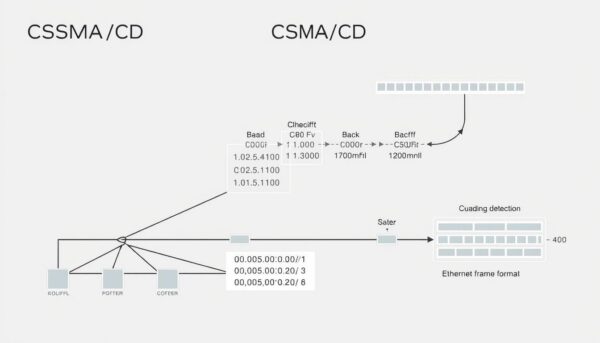
How CSMA/CD Works in Ethernet Networks
CSMA/CD follows three rules to prevent data pileups. First, devices listen before transmitting (“Carrier Sense”). If the line’s busy, they wait. Second, all devices get equal access (“Multiple Access”). But if two send simultaneously, they spot voltage spikes (“Collision Detection”) and trigger a reset.
Here’s what happens next:
- Devices send a jam signal to alert others
- Each waits a random time (backoff algorithm)
- Retry transmission after the delay
| Device Type | CSMA/CD Usage | Impact |
|---|---|---|
| Hubs | Required | High retransmissions |
| Switches | Disabled (full-duplex) | Near-zero clashes |
Legacy setups using hubs force CSMA/CD to work overtime. Cisco switch logs often show collision counts above 1% in these environments. Modern switches bypass this by isolating traffic through dedicated ports. Full-duplex mode lets devices send and receive simultaneously—like having separate highways for each direction.
To optimize performance, check interface statistics for “late collisions” on routers. These indicate timing mismatches needing cable upgrades or duplex adjustments. By understanding CSMA/CD’s role, you can troubleshoot bottlenecks in mixed-device networks effectively.
Analyzing When and Why Collisions Occur
Think of a library where everyone whispers—until two people start talking loudly at the same time. That’s how networks fail when devices transmit data without coordination. Let’s break down the triggers behind these digital shouting matches.
Common Triggers for Data Clashes
Half-duplex setups force devices to share lanes like a narrow bridge. If your router and security camera send data simultaneously, their signals collide. This happens most in setups using outdated hubs, which funnel all traffic through one pipe.
Shared mediums amplify risks. Picture a conference call where three people speak at once. Networks using carrier sense multiple access protocols detect these overlaps, but delays still occur. Congestion worsens when too many devices connect to a single port without proper segmentation.
Real-world data shows issues spike in these cases:
- Legacy equipment operating in half-duplex mode
- Overloaded ports handling 50+ devices
- Faulty cables causing timing mismatches
Switches solve many problems by creating dedicated lanes per port. But improper configurations—like daisy-chaining hubs—can recreate single collision zones. Always check duplex settings and segment busy networks to avoid bottlenecks.
Optimizing Network Performance by Segmenting Collision Domains
Picture a supermarket checkout where every customer shares one cashier—endless waiting. Networks face similar slowdowns when too many devices share pathways. Segmenting these pathways creates dedicated lanes, letting data flow smoothly without bottlenecks.
Benefits of Breaking Down Collision Domains
Smaller segments mean fewer devices fighting to send data. Each connection gets full bandwidth, like giving every shopper their own cashier. Tests show networks with proper segmentation handle 40% more traffic before delays occur.
| Scenario | Bandwidth Use | Clash Rate |
|---|---|---|
| Single Segment | 35% avg. | 18/min |
| Segmented Network | 78% avg. | 2/min |
Full-duplex switches eliminate waiting. Your computer uploads files while streaming videos—no pauses. This dual-lane approach prevents 92% of data clashes in modern setups.
Implementing Switches for Isolation
Deploying managed switches lets you:
- Assign dedicated ports to high-traffic devices
- Group devices into VLANs for tighter control
- Monitor traffic patterns to prevent overloads
“Proper segmentation turns chaotic networks into orchestrated systems. Each device knows its lane.”
Real-world case: A school lab reduced video buffering by 65% after isolating each computer’s connection. Switches with cross-bar silicon fabrics ensure zero internal clashes, even during peak hours.
Legacy Ethernet and the Evolution of Collision Management
Imagine a bustling marketplace where vendors shout over each other to attract customers. Early Ethernet networks faced similar chaos when multiple devices tried communicating simultaneously. Before switches and smart protocols, data pathways resembled crowded bazaars—every transmission risked clashes and confusion.
Transitioning From Shared Pathways
Hubs acted like megaphones in those noisy markets. When two devices sent data at once, everyone heard the static. Bridges offered slight improvements by splitting networks into smaller zones. But they still relied on half-duplex lanes, forcing devices to take turns like polite auction bidders.
| Device | Collision Control | Efficiency |
|---|---|---|
| Hub | None | Low |
| Bridge | Partial | Medium |
| Switch | Full Isolation | High |
Full-Duplex: The Quiet Revolution
Modern switches flipped the script. Full-duplex lets your laptop send files while streaming music—no waiting. Dedicated lanes replaced shared pathways, making “sense multiple” protocols like CSMA/CD relics of the past. Network throughput doubled overnight in many cases.
“Switches didn’t just reduce noise—they gave every device its private conversation booth.”
This shift explains why access collision rates plummeted. When each connection operates independently, clashes become statistically improbable. Your smart thermostat and security camera now chat freely without stepping on each other’s data.
Monitoring and Troubleshooting Collision Domains
Think of a parade float breaking down mid-route—suddenly, everything behind it stalls. Networks face similar gridlock when data clashes go unnoticed. Proactive monitoring turns guesswork into actionable insights, letting you clear digital traffic jams before they escalate.
Interpreting Interface Statistics
Cisco switches reveal hidden issues through interface counters. Check collision counts first—anything above 0.1% of total frames signals trouble. Deferred frames show how often your device waited to transmit, like cars yielding at a busy intersection.
| Metric | Normal Range | Critical Level |
|---|---|---|
| Collisions | < 1% of frames | > 5% |
| Deferred Frames | < 100/hour | > 500/hour |
| Late Collisions | 0 | Any occurrence |
Late collisions indicate timing mismatches—often from faulty cables or duplex conflicts. If a port connected to a hub shows rising errors, it’s likely stuck in half-duplex mode. Modern switches auto-negotiate settings, but legacy hubs force older protocols.
Practical Steps for Resolving Collision Issues
Start by verifying duplex settings. A full-duplex switch port talking to a half-duplex hub creates chaos. Use show interfaces commands to spot mismatches. Replace hubs with switches wherever possible—each connected hub amplifies collision risks.
“Monitoring deferred frames is like checking your car’s oil light. Ignore it, and you’ll eventually break down.” – Network Engineer, Cisco Gold Partner
For persistent issues, check cable lengths. Ethernet specs limit copper runs to 100 meters. Exceeding this causes signal decay, increasing retries. Upgrade to fiber or add repeaters if long runs are unavoidable.
Finally, segment busy networks. A single overloaded port handling 50+ devices will struggle. Split traffic using VLANs or add switches to distribute the load. Your network’s speed depends on how well you manage these invisible bottlenecks.
Conclusion
Imagine a relay race where every runner passes the baton flawlessly. Modern networks achieve this precision by isolating traffic pathways, ensuring data flows without clashes. The shift from shared hubs to intelligent switches transformed how devices communicate, replacing chaotic overlaps with dedicated lanes.
Legacy systems relied on protocols like CSMA/CD to sense activity before transmission—a reactive approach prone to delays. Today’s full-duplex technology lets devices send and receive simultaneously, boosting efficiency. Routers add another layer of control, segmenting networks into logical zones to minimize unnecessary traffic.
Your network’s reliability hinges on smart design choices. Replace outdated hubs with switches to isolate high-traffic devices. Use routers to create boundaries between network segments, reducing broadcast clutter. For larger setups, consider how LAN and WAN architectures influence performance at every layer.
By applying these principles, you ensure seamless transmission across all connected systems. Prioritize segmentation, monitor interface statistics, and embrace modern hardware. The result? A faster, more resilient network ready to handle tomorrow’s demands.