✅ Last checked on
Ever wondered how your computer finds a website when you type its name? It’s thanks to DNS servers. These digital experts change domain names into IP addresses that computers understand.
The Domain Name System (DNS) is like the internet’s phonebook. It lets you visit websites without remembering long numbers. When you type www.example.com, DNS servers quickly turn it into a number like 93.184.216.34. This is what your browser needs to show the site.
This whole process is super fast, making browsing easy. DNS servers are part of a worldwide network. They help you reach any website from anywhere. They’re the hidden heroes that make the internet easy for everyone.
Learning about DNS servers helps you understand the internet better. They do more than just translate names. They also help with balancing loads, caching info, and keeping things secure. As we explore DNS further, you’ll see how it keeps the internet working well.
Key Takeaways
- DNS servers translate domain names into IP addresses
- The translation process typically takes less than a second
- DNS uses a hierarchical system of authority
- Caching helps speed up repeated queries
- DNS servers play roles in security and load balancing
- Understanding DNS is crucial for grasping internet infrastructure
Understanding the Domain Name System Basics
The Domain Name System (DNS) is key to the internet. It changes domain names into IP addresses that computers can read. This is called Name Resolution and is vital for web browsing.
What is DNS and Why It Matters
DNS is like a phone book for the internet. When you enter www.amazon.com, DNS changes it to an IP address like 192.0.2.44. This is important because computers talk in numbers, not names.
The Role of IP Addresses in Internet Communication
Every device online has a unique IP address. These addresses help devices find and talk to each other. Without them, the internet wouldn’t work.
How DNS Makes the Internet User-Friendly
DNS makes the internet easy for everyone. Instead of remembering IP addresses, you just type in domain names. The DNS lookup process works fast and quietly in the background.
- DNS servers manage the mapping between names and numbers
- Recursive DNS services act as intermediaries for queries
- Authoritative DNS services (like Amazon Route 53) provide final answers
- DNS caching improves speed by storing recent lookups
Learning about DNS basics helps you understand the internet. It’s a crucial system that makes web browsing easy for millions around the world.
DNS Server Types and Their Functions
DNS servers are key in turning domain names into IP addresses. There are four main types, each with a special role in this process.
Recursive DNS Servers
Recursive DNS servers act as middlemen between users and other DNS servers. They handle about 70% of all DNS queries. When you enter a website address, your device first reaches out to a recursive resolver.
These servers store answers in their cache. This allows them to solve about 80% of queries quickly using stored data.
Authoritative DNS Servers
Authoritative DNS servers keep the final records for specific domains. They manage over 330 million registered domain names worldwide. When a recursive resolver can’t find a cached answer, it goes to authoritative servers for the latest info.

Root DNS Servers
There are 13 logical root DNS servers worldwide, handling about 300 billion queries each year. These servers are at the top of the DNS hierarchy. They direct queries to the right Top-Level Domain (TLD) servers.
TLD DNS Servers
TLD DNS servers manage domains based on their extensions. There are over 1,500 TLDs, including generic ones like .com and country-code TLDs like .uk. About 50% of new domain registrations in 2023 were for generic TLDs.
DNS forwarding is a technique used to improve DNS resolution in some network setups. It lets a DNS server forward queries it can’t solve to another server. This makes the process more efficient and cuts down query times.
| DNS Server Type | Function | Query Handling |
|---|---|---|
| Recursive | Intermediary | 70% of all queries |
| Authoritative | Definitive records | 70% of lookups beyond cache |
| Root | Top of hierarchy | 300 billion queries/year |
| TLD | Domain extension management | 50% of new registrations |
The DNS Resolution Process
DNS resolution is key to accessing websites and services. It turns domain names into IP addresses, making the internet easy to use. This process uses four main servers: DNS recursor, Root nameserver, TLD server, and Authoritative nameserver.
When you type a domain name in your browser, the DNS process starts. First, your device checks its local DNS cache for the IP address. If it’s not there, it asks a DNS recursor, usually from your ISP.
If the recursor can’t find the IP, it goes through the DNS hierarchy. It asks the root nameservers, then TLD servers, and ends at the authoritative nameserver for that domain. This search continues until it finds the right IP address and returns it to your device.
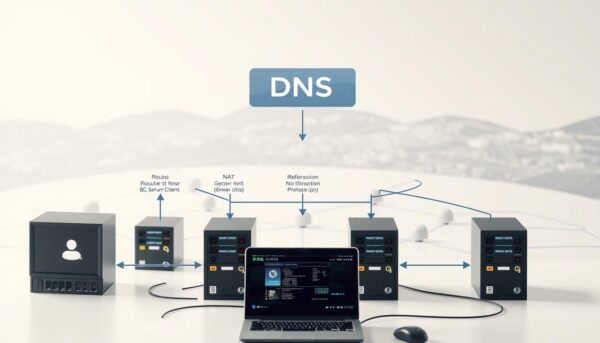
DNS caching is important for faster lookups. It stores information so future queries don’t have to start from scratch. The Time to Live (TTL) setting controls how long DNS records are kept, affecting how fast you can access a site again.
| DNS Server Type | Function | Typical Provider |
|---|---|---|
| DNS Recursor | Starts and helps with the resolution process | ISPs, Google Public DNS, Cloudflare |
| Root Nameserver | Points to TLD servers | ICANN (13 main clusters globally) |
| TLD Server | Handles queries for specific TLDs (.com, .org, etc.) | Domain registries |
| Authoritative Nameserver | Gives the final IP address for the domain | Domain owners or their hosting providers |
Knowing how DNS resolution works is key for smooth internet use and troubleshooting. DNS servers are often attacked, like DDoS and cache poisoning. Using DNSSEC can help protect your online activities by ensuring DNS responses are genuine.
DNS Records and Zone Management
DNS Records and DNS Zone management are key for a working domain system. Knowing about these helps you manage your online space well.
Common DNS Record Types
DNS Records connect domain names to resources. Here are some common types:
- A records: Map domain names to IPv4 addresses
- AAAA records: Link domain names to IPv6 addresses
- MX records: Specify mail servers for email routing
- TXT records: Store text-based information
- CNAME records: Create domain aliases
DNS Zone Configuration
A DNS Zone is a part of the DNS namespace managed by a server. There are different types:
| Zone Type | Description |
|---|---|
| Primary | Main source for DNS information |
| Secondary | Read-only copies of primary zones |
| Stub | Contains only authoritative name server data |
| Reverse Lookup | Maps IP addresses to domain names |
Managing DNS Records
Managing DNS records means regular checks, security, and updates. You can use PowerShell or GUI tools in Windows Server to manage zones.
When setting up zones, think about replication scope and dynamic updates. For Active Directory zones, secure dynamic updates are best. Keeping your DNS records up to date helps your domain run smoothly and keeps your online space safe.
DNS Server Security and Performance
DNS servers are key in turning domain names into IP addresses. Keeping them secure and running well is crucial for a stable internet. Let’s look at how to protect and improve DNS server performance.
Security is a top priority for DNS servers. Using Domain Name System Security Extensions (DNSSEC) helps verify authenticity and stops tampering. DNS filtering keeps out harmful sites, lowering the risk of attacks. It’s also important to regularly check for and fix security weaknesses.
Improving performance is just as critical. DNS caching makes websites load faster and cuts down on delays. For big companies, having local DNS servers can make things even better. Having at least two DNS servers ensures they always work, avoiding any downtime.
- Use access control lists (ACLs) to restrict DNS server access
- Implement cache locking to prevent cache poisoning
- Apply rate limiting to protect against DDoS attacks
- Separate authoritative and recursive DNS servers for better management
Keeping an eye on DNS traffic helps spot odd behavior. Having backup DNS setups makes them more resilient to attacks. By focusing on both security and speed, you can keep your DNS servers running smoothly.
Conclusion
The Domain Name System (DNS) is key to the internet. It turns easy-to-read domain names into IP addresses that computers can understand. With IPv4 and IPv6, DNS servers help manage the huge internet network.
DNS servers have different roles. Some handle client queries, while others keep the original domain info. Together, they make sure you can easily find websites online. Every time you enter a website, DNS servers are at work.
DNS servers are vital but face security threats. About 90% of companies face DNS attacks. To fight these, DNSSEC is being developed to make the system safer.
When you visit a website, DNS servers are behind the scenes, connecting you. With better DNS tech, like faster speeds and more security, the internet will keep getting better. Keep up with these updates to enjoy a smoother online experience.