✅ Last checked on
In today’s digital age, a reliable home network is crucial. Whether you’re streaming movies, working from home, or connecting smart devices, your network topology plays a pivotal role. Welcome to our in-depth exploration of home network topologies, where we’ll unravel the intricacies of setting up a robust network that suits your needs.
Your home network is like the central nervous system of your smart home. It ensures seamless communication between devices, provides internet access, and safeguards your data. Understanding the various network topologies is the first step toward optimizing your digital experience.
Getting Started with Home Network Topologies
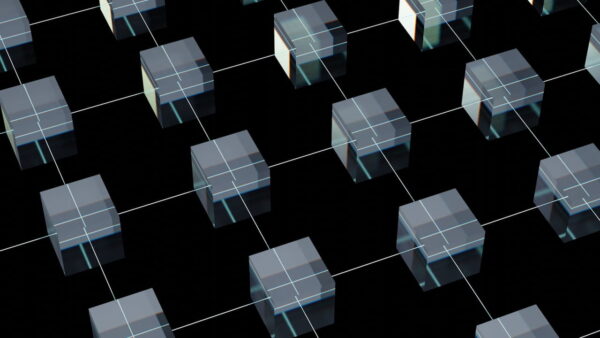
In this section, we’ll delve into the fundamentals of home network topologies. Let’s kick things off with an overview of the most common types:
The Star Topology
The Star Topology is like the sun at the center of your network solar system. All devices, such as computers, printers, and smart TVs, are connected to a central hub or switch. This setup simplifies management but can be vulnerable if the hub fails.
The Bus Topology
Imagine a highway where data travels. The Bus Topology is a linear network where all devices share a common communication line. It’s cost-effective but not ideal for larger networks.
The Ring Topology
Ring Topology forms a circular network, where each device connects to exactly two other devices. This setup is highly reliable, as data travels in one direction, but a break in the ring can disrupt the entire network.
The Mesh Topology
The Mesh Topology offers maximum redundancy. Every device is interconnected, ensuring multiple paths for data transmission. This setup is ideal for critical applications but can be expensive to implement.
Choosing the Right Topology for Your Home
Now that you’re familiar with the basic topologies, it’s time to choose the one that suits your needs. Here are some factors to consider:
- Size of your network: A smaller network might benefit from a star or bus topology, while larger networks could opt for a ring or mesh.
- Budget: Mesh topologies are costly due to the number of devices required. Consider your budget when making a choice.
- Reliability: If uninterrupted connectivity is paramount, a ring or mesh topology is your best bet.
- Scalability: Think about future growth. Will your network need to expand? Some topologies are more scalable than others.
Setting Up Your Home Network
Once you’ve chosen a topology, it’s time to set up your home network. Here’s a step-by-step guide:
Step 1: Gather Your Equipment
Make a list of the devices you’ll need, such as routers, switches, and cables. Ensure you have the necessary tools on hand.
Step 2: Plan Your Layout
Decide where you’ll place your central hub or switch. Consider factors like cable length and accessibility.
Step 3: Connect Devices
Follow the manufacturer’s instructions to connect your devices. Ensure all cables are securely plugged in.
Step 4: Configure Your Network
Access your router’s settings and configure your network according to your chosen topology.
Step 5: Test Your Network
Check the connectivity of all devices and troubleshoot any issues that arise.
Frequently Asked Questions (FAQs)
How do I know which topology is best for my home network?
Consider the size of your network, budget, reliability, and scalability needs when choosing a topology.
Can I mix and match topologies?
It’s possible to combine topologies, but it can be complex and may require additional equipment.
What’s the advantage of a mesh topology?
Mesh topologies offer redundancy and reliability, making them suitable for critical applications.
Are there wireless versions of these topologies?
Yes, wireless variants of these topologies exist, offering more flexibility in device placement.
How can I secure my home network?
Use strong passwords, enable network encryption, and regularly update your router’s firmware to enhance security.
What should I do if I encounter network issues?
Check cable connections, restart devices, and consult your router’s manual for troubleshooting tips.
Conclusion
Exploring home network topologies is the key to optimizing your digital experience. By understanding the different options available, you can create a network that suits your needs, whether for work, entertainment, or smart living.
This guide is fantastic for a networking newbie like me. The comparisons between star, bus, ring, and mesh topologies helped me decide on the best setup for my home. Mesh topology sounds perfect for my needs!
Your explanation of different topologies and their use cases is spot on. I opted for a star topology for my home network and it’s working great so far. Thanks for making this topic so accessible!
The section on setting up the network was super helpful. I followed your steps and successfully configured my home network. I love how you included FAQs to address common concerns.