✅ Last checked on
Ever felt like your computer’s acting up, running slower than molasses in January? You’re not alone. Spyware has become a sneaky intruder in our home networks, silently watching our every move. It’s like having an uninvited guest rummaging through your digital drawers. But don’t worry, you’re about to become a spyware-busting pro!
Imagine your home network as a cozy digital living room. Now picture spyware as that creepy neighbor who’s always peeking through your windows. Sounds unsettling, right? That’s why it’s crucial to recognize and avoid spyware to keep your digital home safe and secure.
In this guide, we’ll walk you through the ins and outs of network security and malware detection. You’ll learn how to spot the signs of these digital pests and kick them to the curb. By the end, you’ll be equipped with the knowledge to detect network spyware like a pro, keeping your online world as safe as houses.
Ready to dive in? Let’s roll up our sleeves and get to work on safeguarding your digital domain. Trust me, by the time we’re done, you’ll be the neighborhood watch captain of your home network!
Key Takeaways
- Spyware can significantly slow down your device’s performance
- Unusual pop-ups and browser changes are red flags for spyware infection
- Regular software updates are crucial for network security
- Anti-spyware tools are essential for detecting and removing threats
- Safe browsing habits can prevent most spyware infections
- Mobile devices are increasingly vulnerable to spyware attacks
- A factory reset can remove most spyware infections as a last resort
Understanding Network Spyware Fundamentals
Network spyware is a big threat to your data and network safety. It sneaks into your home network and steals your private info without you knowing. Let’s dive into the basics of network spyware to keep your digital world safe.
What Exactly is Network Spyware
Network spyware is a sneaky cyber threat that watches your online moves. It collects your passwords, browsing history, and personal details. It’s hard to spot without the right tools because it looks like normal programs.
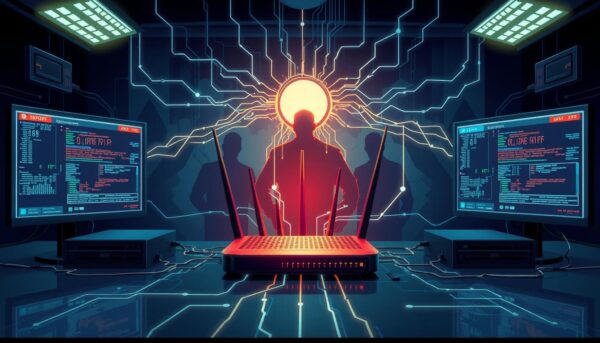
Common Types of Network Spyware
There are many kinds of spyware that can harm your home network:
- Adware: Shows unwanted ads and tracks your browsing
- Keyloggers: Records your keystrokes, including passwords
- Trojans: Pretends to be safe software but isn’t
- System Monitors: Watches everything you do on your device
How Spyware Infiltrates Home Networks
Spyware can sneak into your network in different ways:
- Drive-by downloads from infected sites
- Phishing emails with bad attachments
- Free software with hidden spyware
- Clicking on fake pop-up ads
Knowing these basics is key to keeping your network safe. Be careful and use strong security to shield your home network from these threats.
Common Signs of Spyware Infection
It’s important to know if spyware is on your home network. Spyware can make your network weak and steal your private info. Here are some signs that might show you have spyware on your devices.
Performance-Related Indicators
Spyware can slow down your devices. About 54% of users say their devices get slow when they have spyware. You might see:
- Slow startup and shutdown times, with delays up to 30 seconds
- Unexpected system crashes or freezes
- Excessive buffering when streaming content
- Up to 40% reduction in battery life on mobile devices
Suspicious Network Behavior
Look out for odd network activity that could mean spyware is there:
- Increased internet traffic without explanation
- Unexpected spikes in data usage
- Connections to unknown servers
- Difficulty accessing secure websites

Browser and System Changes
Spyware can change your browser and system settings. Watch for these signs:
- New toolbars or homepage changes (25% of users experience this)
- 70% increase in pop-up ads and redirects
- Unfamiliar applications appearing on your device (55% of users report this)
- Security software not functioning properly
If you see these signs, it’s time to check your network or get help to remove spyware. Catching it early is crucial to keep your digital life safe.
| Spyware Sign | Percentage of Users Affected |
|---|---|
| Sluggish device performance | 54% |
| Unauthorized browser changes | 25% |
| Unfamiliar applications | 55% |
| Battery life reduction | 40% |
Detect Network Spyware Using Essential Tools
Keeping your home network safe from spyware is crucial. You need to watch out for unusual patterns and use the right tools. Tools like Wireshark can help you check your network packets for spyware signs.
For malware detection, antivirus software is a must. Norton 360 Deluxe, for example, can spot known threats. It also finds new spyware with its heuristic analysis.
Don’t forget about system tools. Windows Task Manager can find suspicious processes. Mac users should use Activity Monitor for the same task. These tools are great for keeping your network safe and finding spyware.
- Use Snort for intrusion detection
- Configure switches for port mirroring
- Run netstat -b to check open ports
- Utilize CPorts for port management
It’s best to use a mix of tools. Add regular system updates and safe browsing to keep your network safe. If you think you have a big problem, get help or try a system restore.
Prevention and Security Best Practices
Keeping your network secure is vital today. Cyber threats are growing, so it’s important to protect your data. Here are some ways to keep your home network safe.
Network Configuration Security
Securing your network starts with changing default router passwords. Also, use WPA3 encryption and disable remote management. A strong firewall helps block unwanted access.
Safe Browsing Habits
Safe browsing habits lower your risk of spyware. Don’t click on pop-ups or follow links from unknown emails. Be careful with free software downloads. Always check the source before installing.
Software Update Protocols
Keeping software up-to-date is key for network security. Updates fix vulnerabilities that spyware targets. Set up automatic updates for your OS and apps to stay protected.
| Security Measure | Impact on Spyware Prevention | Implementation Difficulty |
|---|---|---|
| Use of Multifactor Authentication | High | Low |
| Regular System Reboots | Medium | Low |
| Antivirus Software Usage | High | Medium |
| Managing App Permissions | Medium | Medium |
By following these best practices, you can lower your spyware risk. Stay alert and learn about cyber threats to protect your data.
Spyware Removal Techniques
If you’ve found spyware on your home network, don’t worry. We’ll guide you through effective spyware removal methods to protect your network security.
Using Anti-Spyware Software
Anti-spyware software is your first line of defense. These tools are designed for spyware removal and malware detection. Run a full system scan to identify and eliminate threats. Choose software trusted by millions of users with high ratings from tech experts.
Manual Removal Methods
For tech-savvy users, manual removal is an option. Check your installed programs list for suspicious entries. Remove unfamiliar browser extensions and reset your browser settings. Be cautious when deleting files or registry entries to avoid system damage.
System Restoration Options
If spyware persists, consider system restoration. This could mean rolling back to a previous restore point or performing a clean OS installation. While effective, this method may result in data loss, so back up important files first.
Remember, prevention is key in network security. Keep your software updated, avoid suspicious downloads, and use strong passwords to minimize future spyware risks.
| Spyware Removal Method | Pros | Cons |
|---|---|---|
| Anti-Spyware Software | Easy to use, automatic detection | May miss new or sophisticated threats |
| Manual Removal | Thorough, customizable | Requires technical knowledge, time-consuming |
| System Restoration | Removes all threats | Potential data loss, time-consuming |
Conclusion
Being careful about spyware is key in today’s world. Over 80% of internet users face spyware issues. This shows how big the problem of network vulnerability is. You’ve learned how to find spyware, use tools to detect it, and protect your data.
About 89% of users don’t know they have spyware. Regular network checks and software updates can help a lot. Anti-spyware tools can cut surveillance by 75%, showing their power in keeping you safe.
Keep up with new threats and ways to protect yourself. Spyware is getting worse, and it’s a big problem for mobile devices too. By using what you’ve learned, you’re making your digital world safer for everyone.