✅ Last checked on
Ever wondered how your devices talk to each other on a network? MAC addresses are the key players in this game. They are like digital fingerprints that help your local area network run smoothly.
Think of MAC addresses as name tags for your devices at a tech party. Just like a name tag helps people find you, a MAC address lets networks know who you are. This simple idea is the heart of how devices talk to each other online.
MAC addresses are unique 48-bit identifiers, shown as 12-digit hexadecimal numbers. They’re part of your device’s hardware, making them a reliable way to find specific gadgets on a network. Unlike IP addresses, which can change, MAC addresses stay the same, helping track and manage devices.
Knowing about MAC addresses helps you understand how your devices work together on networks. They’re vital for keeping networks safe, solving problems, and making sure data gets where it needs to go. As we explore this topic further, you’ll see how these digital IDs shape your online life every day.
Key Takeaways
- MAC addresses are unique identifiers for network devices
- They consist of 48 bits, displayed as 12-digit hexadecimal numbers
- MAC addresses are permanent and tied to device hardware
- They play a crucial role in network communication and security
- Understanding MAC addresses helps with network management and troubleshooting
Understanding MAC Addresses: Your Device’s Digital Name Tag
MAC addresses are unique IDs for network devices. They are key to how devices talk to each other on local networks. Let’s explore what a MAC address is and why it matters.
What is a MAC Address and Why It Matters
A MAC address is a 12-digit number in hexadecimal form, embedded in your device’s network card. It’s like a digital fingerprint for your gadget. MAC addresses are important because they help identify devices on a network, making sure data goes to the right place.
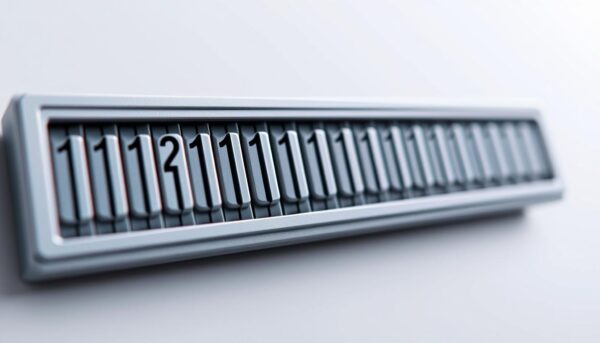
MAC Address Format and Structure
MAC addresses have a specific format:
- 12 hexadecimal characters
- Typically displayed as 00:1A:2B:3C:4D:5E
- First 6 characters identify the manufacturer
- Last 6 characters are unique to the device
This format makes it easy to identify and manage devices on networks.
The Role of Network Interface Controllers (NICs)
NICs are the hardware that hold MAC addresses. They do:
- Connect your device to networks
- Store the unchangeable MAC address
- Help transfer data between devices
Knowing about NICs helps us understand the physical side of MAC addresses and their role in network communication.
| MAC Address Type | Purpose | Example |
|---|---|---|
| Unicast | Direct device communication | 00:1A:2B:3C:4D:5E |
| Multicast | Group communication | 01:80:C2:00:00:00 |
| Broadcast | All-device communication | FF:FF:FF:FF:FF:FF |
MAC Address vs IP Address: Key Differences
It’s important to know the differences between MAC addresses and IP addresses. These two types of addresses have different roles in computer networks.
Local vs Global Identification
MAC addresses are permanent IDs for devices in local networks. They’re like unique name tags. IP addresses, by contrast, are temporary for internet use. Think of MAC addresses as your home address and IP addresses as your vacation rental address.
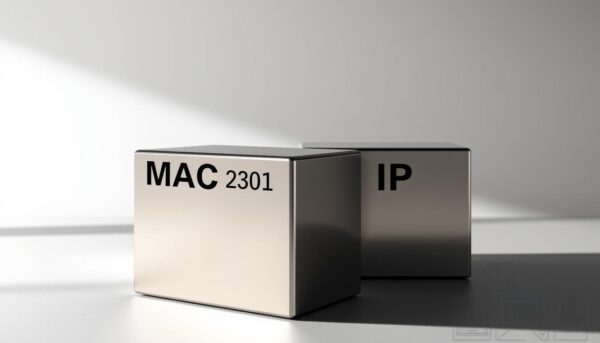
Permanent vs Dynamic Addressing
MAC addresses are fixed 48-bit identifiers with 6 groups of 2 hexadecimal digits. They’re set by the manufacturer and can’t be changed. IP addresses, in 32-bit (IPv4) or 128-bit (IPv6) formats, are given by Internet Service Providers. Unlike MAC addresses, IP addresses can change based on the network.
Network Layer Operations
MAC addresses work at the Data Link Layer for local network communication. IP addresses operate at the Network Layer for internet communication. This affects how data packets move through networks.
| Feature | MAC Address | IP Address |
|---|---|---|
| Format | 48-bit (6 groups of 2 hex digits) | 32-bit (IPv4) or 128-bit (IPv6) |
| Assignment | NIC Manufacturers | Internet Service Providers |
| Changeability | Fixed | Can change |
| Scope | Local network | Internet-wide |
How to Find Your MAC Address on Different Devices
Finding your device’s MAC address is key for network management and security. It’s a unique ID that helps identify your device on a network. Let’s look at how to find MAC addresses on different systems.
Windows and Mac Systems
To find your MAC address on Windows, follow these steps:
- Open Command Prompt
- Type “ipconfig /all” and press Enter
- Look for “Physical Address” under your network adapter
To find your MAC address on a Mac, use this method:
- Click the Apple menu and select “System Preferences”
- Choose “Network”
- Select your connection and click “Advanced”
- Go to the “Hardware” tab to see your MAC address
Mobile Devices
For iOS devices, go to Settings > General > About and look for “Wi-Fi Address”. On Android, navigate to Settings > About Phone > Status and find “Wi-Fi MAC address”.
Network Equipment and Printers
Most network devices show their MAC address on a label. For printers, check the settings menu or print a configuration page. Remember, devices with multiple network interfaces will have separate MAC addresses for each.
“Every network-connected device has a unique MAC address, acting as its digital fingerprint.”
Network Security and MAC Address Management
MAC address filtering is key in network security. It lets admins control who can join the network by their unique MAC addresses. This way, you can keep your network safe from unwanted visitors.
MAC Address Filtering
It works by making a list of allowed MAC addresses. This acts as a shield against unauthorized devices. When a device tries to join, the network checks its MAC address. If it’s not on the list, it can’t get in.
Identifying Unknown Devices
Regular checks of your network are vital for security. Watching for unknown devices can help spot unauthorized access. This way, you can catch security problems early.
MAC Address Spoofing Prevention
Even with MAC filtering, there’s a risk of MAC spoofing. To stop this, add extra security steps like:
- Dynamic ARP Inspection (DAI) to stop fake ARP responses
- Access Control Lists (ACLs) to control who gets in
- Network segmentation to limit where devices can go
- Zero-trust security model for checking users and devices
| Security Measure | Description | Effectiveness |
|---|---|---|
| MAC Address Filtering | Restricts network access to approved MAC addresses | Moderate |
| Dynamic ARP Inspection | Prevents forged ARP responses | High |
| Access Control Lists | Limits network access based on predefined rules | High |
| Network Segmentation | Divides network into smaller, isolated segments | Very High |
By using these security steps together, you can make a strong network access control system. It’s more than just MAC address filtering. It offers better protection against unauthorized access and threats.
Conclusion
MAC addresses are key in managing networks and identifying devices. They are unique 48-bit codes in hexadecimal format. These codes help devices talk to each other in local networks.
Knowing the importance of MAC addresses helps you manage and protect your network. They help deliver data correctly and support security features like MAC address filtering. This makes your network strong and reliable.
Even though MAC addresses usually don’t change, you can randomize them for privacy. This knowledge helps you manage networks better. It ensures your networks run smoothly in both personal and work settings.