✅ Last checked on
Ever wondered how computers across big networks stay in sync? It’s thanks to Network Time Protocol (NTP). This protocol is a key player in network management. It makes sure all devices in your network keep the same time.
NTP is vital for your network’s smooth operation. It helps with logging events and keeping connections secure. Without NTP, your network wouldn’t run as smoothly.
In today’s fast world, where time matters, NTP is crucial. It’s not just about the clock on your computer. It keeps your whole network running smoothly. Whether you have a small or big network, NTP is essential for keeping everything in sync.
Key Takeaways
- NTP synchronizes time across network devices
- Accurate timekeeping is crucial for network operations
- NTP ensures consistency in system logs and security protocols
- Time synchronization impacts the performance of distributed applications
- Proper NTP implementation is essential for modern IT environments
Understanding Network Time Protocol (NTP)
Network Time Protocol (NTP) is key to keeping your network devices in sync. Since 1979, it has evolved to meet modern network needs. It syncs clocks to within milliseconds of Coordinated Universal Time (UTC), ensuring precise clock synchronization across your network.
What is NTP and Why It Matters
NTP is a protocol for synchronizing time across computer networks. It’s vital for accurate timestamps, network coordination, and data integrity. Without it, you might see problems with log files, security, and financial transactions.
Basic Principles of Time Synchronization
NTP uses a hierarchical system of time servers. At the top are stratum 0 devices, which keep precise time. Stratum 1 servers connect to these, staying synchronized within microseconds.
As you go down the hierarchy, each stratum queries servers from the level above. This helps find the most accurate time.
Evolution and Current Standards
NTP has seen many updates since its start. The latest version, NTPv4, offers accuracy down to tens of microseconds. It uses advanced algorithms for clock drift correction and works on millions of servers and clients globally.
NTP’s long history and ongoing updates make it a reliable choice for your network’s time needs.
| NTP Version | Release Year | Key Features |
|---|---|---|
| NTPv1 | 1981 | Initial documentation published |
| NTPv3 | 1992 | Improved stability and precision |
| NTPv4 | 2010 | Enhanced accuracy, backward compatibility |
Network Time Protocol Architecture
The Network Time Protocol (NTP) is key for keeping time right across the world’s networks. This time distribution protocol helps sync millions of devices accurately.
NTP Hierarchy and Stratum Levels
NTP has a 16-strata hierarchy. Stratum 1 servers are the most precise, linked directly to atomic clocks. This setup makes time sharing efficient, with each level checking with the one above for accuracy.
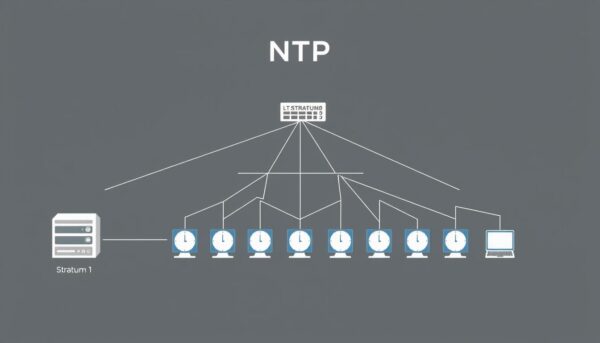
Client-Server Communication Model
NTP works on a client-server model for time management. Clients ask for time updates from servers, which send back exact timestamps. This happens over UDP port 123, making network time syncing smooth.
Time Distribution Methods
NTP uses different ways to share time:
- Unicast: Direct communication between client and server
- Multicast: Server sends time to many clients at once
- Manycast: Clients find servers on their own
These methods help manage time well in many network types. NTP’s precision varies, from 0.1 milliseconds in LANs to tens of milliseconds over long distances. This makes it vital for industries needing exact timekeeping.
Essential Components of NTP Infrastructure
A strong Network Time Protocol (NTP) setup is key for precise timekeeping on your network. The main parts work together to keep time accurate and in sync.
At the top are Stratum 0 devices. These include atomic clocks, GPS clocks, and other time devices. They offer the most precise time sources.
Stratum 1 servers connect directly to Stratum 0 devices. They are the core of the internet’s time system. Big organizations and time services run these servers.
The NTP hierarchy goes down to Stratum 15. Each level below Stratum 1 is less accurate. Stratum 16 means the device is not synchronized.
For the best results, your NTP setup should have:
- Many time sources across different strata for backup
- Stratum 1 or 2 servers for critical tasks
- Regular checks on NTP server health
NTP can sync times very well:
| Network Type | Synchronization Level |
|---|---|
| Wide-Area Networks (WANs) | 10 milliseconds |
| Local-Area Networks (LANs) | 1 millisecond |
Knowing these parts helps you create a dependable NTP system. It ensures accurate timekeeping on your network.
Setting Up NTP Servers and Clients
Setting up Network Time Protocol (NTP) servers and clients is key for keeping your network’s time accurate. You need to set up both the server and client sides. This ensures they talk to each other well and get time updates right.
Server Configuration Steps
To start, install the NTP package on your system. For Linux users, use these commands:
- sudo aptitude update
- sudo aptitude install ntp
Next, edit the ntp.conf file to set up the server. Add reliable time sources and choose the right stratum level. Remember, NTP has a hierarchical structure with levels from 0 to 15.
Client Setup Process
For clients, install the NTP client software. On Windows, use the Windows Time service. For Linux, use ntpdate or ntpd daemon.

Security Considerations
Protect your NTP setup with access controls and authentication. Use firewalls to block NTP port access. Also, consider symmetric key authentication for more security.
Network Port Requirements
NTP uses UDP port 123 for communication. Make sure this port is open on servers and clients for time sync. Adjust your firewall rules to allow NTP traffic while keeping your network safe.
| Aspect | Requirement | Recommendation |
|---|---|---|
| Minimum NTP Servers | 3 | For optimal performance |
| Synchronization Time | 10-15 seconds to 15-20 minutes | Depends on configuration |
| UDP Port | 123 | Must be open for NTP traffic |
Time Synchronization in Windows Environments
Windows environments use the Windows Time Service (W32Time) for clock syncing. This service is key for keeping time accurate for system operations and security.
Windows Time Service (W32Time)
W32Time is the core of time syncing in Windows systems. It makes sure all network computers have the same time. Before Windows Server 2016, W32Time wasn’t perfect for time-critical tasks. But, updates in Server 2016 now offer 1ms accuracy in domain settings.
Domain Controller Configuration
In Active Directory Domain Services (AD DS), time syncing follows a tree-like structure. The main domain controller (PDC) emulator syncs with an outside NTP time server. Then, other domain controllers and computers sync with the PDC emulator.
Group Policy Settings
Group Policy is vital for managing time syncing in Windows networks. You can set up time servers, sync intervals, and more through the Local Group Policy Editor. These settings are found under Computer Configuration\Administrative Templates\System\Windows Time Service.
| Component | Function |
|---|---|
| W32Time | Maintains time synchronization |
| PDC Emulator | Syncs with external NTP server |
| Group Policy | Manages time settings network-wide |
Using these components, you can keep your Windows network’s clocks in sync. This supports important operations and security measures.
Managing NTP in Linux Systems
Linux systems support Network Time Protocol (NTP) well, keeping your network’s time accurate. Most Linux distributions have NTP ready to go, making setup easy.
To get NTP on your Linux, use your system’s package manager. For Debian or Ubuntu, type `sudo apt-get install ntp. CentOS and RHEL users should use `sudo yum install ntp. Fedora users can run `sudo dnf install ntp.
The key to NTP setup is the `/etc/ntp.conf` file. Here, you can list time servers, tweak sync settings, and manage clock drift. Always restart the NTP service after editing this file.
For the best results, use several time sources. It’s wise to use an odd number of peers to spot time issues. The `ntpq -p` command shows sync details, like delay, offset, and jitter for each peer.
Linux NTP also helps manage clock drift. The drift file, updated every hour, speeds up sync on startup. You can set its location in the config file, usually in `/var/lib/ntp/.
Don’t forget to open UDP port 123 in your firewall. This lets NTP traffic flow, keeping your Linux network’s time in sync.
Troubleshooting and Monitoring NTP Performance
Keeping your network in sync is crucial. You need to watch NTP performance closely. This ensures your system’s time is always right.
Common Synchronization Issues
NTP can run into problems like clock drift and network delays. Server unreachability is another issue. These problems can mess up your timekeeping.
When NTP hits a snag, it logs the issue. Checking these logs often can spot problems early.
Monitoring Tools and Commands
There are tools to help you track NTP’s performance:
- ntpq -p: Shows server offsets in milliseconds
- ntpdc -c loopinfo: Displays the last poll’s offset in seconds
- summary.pl: Calculates mean values and standard deviation
Performance Optimization
To make NTP better:
- Adjust polling intervals: Start at 64 seconds, increase up to 1024 seconds as needed.
- Watch peer reachability: A value of 377 means the last eight packets were good.
- Look at offset values: Positive means the server clock is ahead, negative means the client is.
| Metric | Example Value | Interpretation |
|---|---|---|
| Root Delay | 0.00 msec | Round-trip delay to the primary time source |
| Root Dispersion | 673.42 msec | Maximum observed clock time difference |
| Sync Distance | 207.565 | Estimate of maximum time difference from stratum 0 source |
By keeping an eye on these metrics and tweaking your NTP setup, you can keep your network’s time accurate.
Conclusion
Network Time Protocol (NTP) is key for keeping your network’s time in sync. It makes sure all devices run on the same time. This is crucial for many network tasks and apps.
We’ve covered NTP basics, its setup, and how to fix common problems. You’ve seen how to manage time on Windows and Linux. Remember, accurate time is important for logs, security, and coordinating systems.
As networks get more complex, NTP’s role grows. Using good time sync methods makes your network more reliable and secure. Keep working on your NTP setup for precise timing across your network.