✅ Last checked on
What if your high-tech house goes dark the moment the grid fails? Modern conveniences like voice-controlled lights and app-managed thermostats can vanish in seconds when storms or equipment failures strike. But with proper preparation, you can keep critical systems running even during extended disruptions.
Over 60% of U.S. households face at least one major electrical interruption yearly. These events don’t just cut lights—they disrupt internet access, disable cloud-dependent gadgets, and leave security cameras blind. For instance, Dominion Energy customers average 2.4 extended outages annually, each lasting six hours or more.
Simple solutions exist to bridge these gaps. Battery backups can maintain Wi-Fi routers for hours, while generators preserve refrigerators and medical devices. Testing your setup regularly reveals vulnerabilities before emergencies strike. Some households spend $1,200+ during three-day outages on spoiled food and temporary lodging—costs avoidable with strategic planning.
Key Takeaways
- Extended electrical failures impact internet access and cloud-based devices
- Average households experience multiple prolonged outages yearly
- Unprepared families risk $1,200+ in losses during 72-hour disruptions
- Regular system checks prevent surprises during critical moments
- Hybrid solutions combine short-term batteries with whole-house generators
This guide breaks down practical, budget-friendly methods to safeguard your connected lifestyle. From $150 UPS units to comprehensive energy systems, you’ll discover how to maintain security cameras, climate controls, and essential appliances through any crisis.
Understanding Smart Home Power Outages and Their Impact
Modern residences rely on three key resources: electricity, internet connectivity, and cloud services. When any of these fail, automated systems behave unpredictably. Let’s examine how different disruptions affect your technology.
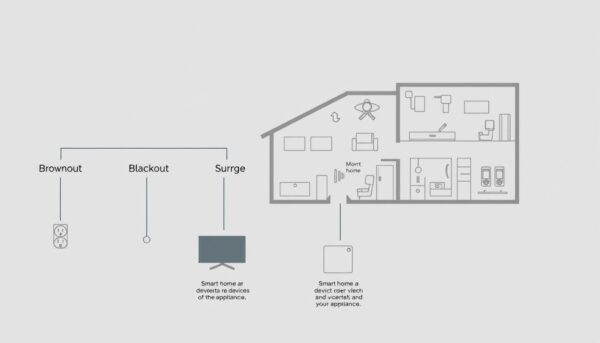
Three Critical Failure Modes
Electrical interruptions disable all plugged-in equipment immediately. Lights flicker off, while battery-free sensors become useless. Internet loss blocks remote access through apps and voice assistants. Cloud service downtime disables automations stored online rather than locally.
During recent tests:
- Wi-Fi thermostats lost scheduling until routers rebooted
- Smart plugs with manual switches maintained basic functionality
- Security cameras with cellular backups kept recording
Practical Testing Methods
Simulate real-world scenarios by unplugging your modem for 15 minutes. Observe which automations survive – those running through local hubs often persist. Voice commands typically fail without cloud access, but physical switches still work.
Create an action plan based on test results. Devices like garage openers needing constant power deserve battery backups. For detailed guidance, explore this resource on maintaining connected systems during service interruptions.
Document which features require immediate attention versus those that can wait. This prioritization helps allocate resources effectively when upgrading your setup.
Essential Backup Strategies for Your Smart Home
Your security cameras and Wi-Fi don’t have to fail when storms strike. Layered protection plans bridge gaps between brief flickers and multi-day emergencies. Start by identifying which systems need instant uptime—like network gear and medical devices—and which can tolerate brief pauses.

Using UPS and Battery Backup for Critical Devices
Uninterruptible power supplies (UPS) act as first responders during brief interruptions. Models like the CyberPower CP1500AVRLCD provide 90+ minutes for routers and hubs. Lithium-ion units last longer than traditional lead-acid versions, with some offering 10-year warranties.
One hospital IT team reported zero data loss during 37 outages last year by using tiered UPS systems. Their setup allowed graceful shutdowns for non-essential equipment while keeping emergency systems active.
Integrating Standby Generators and Whole-Home UPS
For extended crises, standby generators automatically activate within 10-30 seconds. Pair them with whole-house battery banks like Tesla Powerwall for seamless transitions. This combo keeps lights on during generator warm-up periods.
Portable generators cost less upfront but require manual setup. Whole-home systems monitor fuel levels and run self-tests monthly. As one Energy Department study notes:
“Automatic standby generators restore 95% of household functions versus 60% for portable units.”
Prioritize circuits powering refrigeration and communication gear. Scalable solutions let you expand coverage as needs change—start with essential rooms and add capacity later.
Planning for Smart Home Power Outage Scenarios
Maintaining control during electrical failures requires strategic preparation. Start by mapping your residence’s digital dependencies—internet providers, cloud services, and local networks all play distinct roles. When one falters, others might compensate if properly configured.
Evaluating Connectivity Weak Points
Test your setup’s resilience by unplugging the modem for 15 minutes. Note which cameras freeze, which thermostats lose settings, and which lights stay responsive. Internet service providers (ISPs) often have outage histories—check yours through their app or customer service.
Surge protectors shield equipment when electricity returns abruptly. As one network engineer advises:
“Whole-house suppressors prevent 80% of spike-related device failures during restoration events.”
Prioritize gear needing constant uptime—routers with cellular failover, hubs storing local automations, and medical alert systems. Update this list quarterly as you add new tech.
Building Self-Sufficient Routines
Program your hub to activate emergency lighting via motion sensors when Wi-Fi drops. Zigbee or Z-Wave devices often work offline if their bridge has battery support. For example, a $90 Hubitat can maintain thermostat schedules and door locks without cloud access.
Establish a reboot sequence for post-outage recovery: modems first, then network switches, followed by security cameras. This prevents overloads that crash delicate electronics. Test this process monthly—power cycles expose weak links before real crises strike.
Document every step. Refine protocols based on test results, ensuring critical functions like sump pumps or garage doors operate independently of external services.
Leveraging Smart Hubs, Devices, and Communication Tools
When the lights go out, your connected devices don’t have to stop working. Choosing hardware with built-in resilience keeps security systems active and routines running. Focus on gear that operates independently from cloud services and grid electricity.
Battery-Powered Devices: Cameras, Locks, and Sensors
Many security cameras now include rechargeable batteries that last 6+ months. The Arlo Pro 4 captures motion events for 12 hours on a single charge. Smart locks like Yale Assure SL maintain access codes through internal battery packs.
Sensors using Zigbee or Z-Wave protocols often need minimal energy. Ecolink’s wireless door sensor runs 7 years on one CR123A cell. These components keep perimeter alerts active when main systems fail.
Choosing the Right Smart Hubs and Voice Assistants
Cloud-dependent hubs lose functionality during internet disruptions. Local processors like Hubitat Elevation handle automations without external servers. One user reported:
“My lighting schedules worked flawlessly during a 14-hour ISP outage thanks to local processing.”
Voice assistants with offline modes let you control devices through physical remotes. The Home Assistant Yellow hub supports voice commands without third-party servers.
| Device Type | Key Features | Runtime |
|---|---|---|
| Wi-Fi Router UPS | Surge protection, 2 AC outlets | 45 minutes |
| Security Camera | 1080p recording, motion alerts | 18 hours |
| Hub Battery | Supports Zigbee/Z-Wave | 8 hours |
Smart Surge Protectors and Network Equipment Considerations
APC’s SurgeArrest P11U2 safeguards routers and modems while providing backup power. Models with app alerts notify you about voltage spikes after electricity returns. Pair these with cellular-based internet backups for uninterrupted monitoring.
Prioritize network switches with PoE (Power over Ethernet) to reduce cable clutter. Ubiquiti’s Lite 8 model powers four cameras through a single UPS-connected unit. This setup minimizes failure points during restoration events.
Cost Considerations and Investment in Backup Systems
Protecting your connected lifestyle requires balancing upfront costs with long-term security. Backup solutions range from budget-friendly options to comprehensive installations, each offering distinct advantages for different needs.
Evaluating ROI for Backup Power Solutions
Initial investments vary widely:
| Solution | Cost Range | Coverage Duration |
|---|---|---|
| UPS Units | $150-$500 | 1-4 hours |
| Portable Generators | $800-$2,000 | 8-24 hours |
| Whole-Home Systems | $8,000-$15,000 | Days |
A $1,200 portable generator prevents $500+ in spoiled groceries during a 3-day disruption. Standby units averaging $10,000 installed eliminate hotel costs during frequent outages. One Texas family recouped their generator’s cost in 18 months by avoiding seven weather-related crises.
Exploring Financing Options and Incentives
The federal Investment Tax Credit covers 30% of battery installations (up to $3,000). Many utilities offer $500-$1,500 rebates for automatic standby generators. As noted by EnergyStar.gov:
“Homeowners can combine state incentives with federal credits for maximum savings.”
Financing plans spread costs over 5-10 years. Some providers offer energy-as-a-service models with monthly payments covering maintenance and fuel. Always check local utility programs—California’s SGIP rebate has funded over 50% of battery costs for qualifying households.
Prioritize solutions matching your outage frequency and recovery needs. Even partial coverage beats total vulnerability, and strategic investments pay dividends when storms strike.
Conclusion
Modern technology thrives on constant energy flow—until it doesn’t. Losing internet access or cloud services can paralyze security cameras, voice controls, and automated routines. Strategic preparation turns vulnerable setups into resilient networks that withstand disruptions.
Regular testing reveals weak points like router dependencies or offline device limits. Solutions like UPS units maintain Wi-Fi for critical hours, while generators preserve refrigerators and medical equipment. Battery-powered cameras and local-processing hubs keep security systems active when networks fail.
Investments in layered protection pay dividends. A $1,500 portable generator prevents $500+ in food spoilage during three-day crises. Whole-house systems with tax credits offer long-term security against frequent service interruptions.
Review your setup today. Identify which devices need instant uptime versus those that can pause temporarily. Update plans annually as tech evolves—what worked last year might leave gaps tomorrow. Start small with surge-protected routers, then expand to solar-charged batteries or automatic generators.
Don’t wait for the next storm to expose vulnerabilities. A few proactive steps now ensure your connected lifestyle survives unexpected blackouts with minimal downtime.