✅ Last checked on
Ever felt frustrated with lag or delays while gaming or streaming? You’re not alone. High ping can really mess up your online fun. It’s key to learn how to fix these issues for a better experience. Start by checking out troubleshooting guides to grasp the basics of network ping.
By understanding how to tackle high ping, you can make your online time smoother. This means less lag and more fun.
To tackle network ping problems, first figure out what’s causing the high ping. Then, check your network settings and run some tests. It might take some effort, but with the right steps, you can boost your network’s speed and cut down on lag.
Key Takeaways
- High ping can cause lag and delays in online activities
- Understanding network ping and its impact is crucial to troubleshooting
- Fixing network ping problems can improve network latency and online experience
- Troubleshooting guides, such as those found on network health websites, can provide valuable information and steps to resolve issues
- Regularly checking network settings and running tests can help identify and fix network ping problems
- Improving network latency can enhance overall online experience and performance
- Taking steps to troubleshoot high ping can help you enjoy a smoother and more reliable online experience
Understanding Network Ping and Its Impact
Network ping issues can be really frustrating. They can slow down your online activities. To fix this, you need to know what network ping is and how it works.
Network ping is the time it takes for data to go from your device to a server and back. This time is key in checking your internet connection’s quality.
A high ping can make online gaming, video streaming, and talking slow. To solve these problems, you must find out why your ping is high. This could be because of too many devices on the network, a bad router setup, or hardware issues. Knowing these reasons helps you improve your network and online experience.

- Network congestion: Too many devices on the same network can slow things down and increase ping times.
- Poor router configuration: Wrong settings on your router can cause high ping and slow internet.
- Hardware problems: Bad or old hardware can lead to network ping issues and slow your online experience.
To make your internet faster and more reliable, you need to tackle these problems. By fixing these issues, you can enjoy a better online experience with faster internet.
| Cause of High Ping | Solution |
|---|---|
| Network Congestion | Upgrade your internet plan or optimize your network configuration |
| Poor Router Configuration | Check and adjust your router settings to optimize performance |
| Hardware Problems | Replace or upgrade faulty or outdated hardware |
Initial Network Diagnosis Steps
To find out why your network is slow, start by checking your cables and restarting your devices. This simple action can often fix the problem and make your network faster. It’s important to find the main cause and take steps to avoid it in the future.
Tools like ping and tracert in the command prompt can help spot problems. They show if there’s an issue between your network and a server or IP address. By using these tools, you can quickly find and fix problems.
Here are some key steps for your initial network check:
- Check your cables for damage or loose connections
- Restart your network devices to refresh connections
- Use command prompt tools to find connection problems
By following these steps and using the right tools, you can make your network faster. Regular ping tests also help you see if your network is getting better or worse. This way, you can catch problems early and fix them before they get worse.
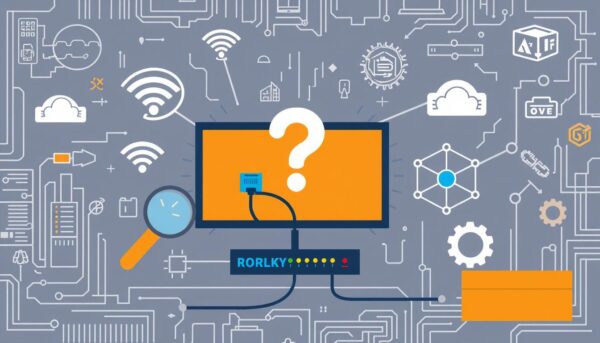
| Step | Description |
|---|---|
| 1. Check physical connections | Make sure all cables are well-connected and not damaged |
| 2. Restart network devices | Reset connections by restarting routers, modems, and other devices |
| 3. Use command prompt tools | Use tools like ping and tracert to find and fix connection issues |
How to Fix Network Ping Issues
To solve high ping problems, you first need to find the main cause. High ping is a big issue for online gamers who need a quick and reliable connection. To tackle network latency and fix ping issues, some software solutions can help.
Updating your network drivers and firmware is a good start. Old drivers can lead to connectivity problems and high ping. Also, optimizing your router settings can boost your network’s performance. This includes setting up Quality of Service (QoS) to make gaming traffic a priority and cut down on lag.
Software-Based Solutions
- Update network drivers and firmware
- Optimize router settings
- Close background applications that consume bandwidth
Hardware-Related Fixes
For hardware fixes, using an Ethernet cable instead of Wi-Fi can help lower ping. Also, disconnecting other devices from your network can free up bandwidth and enhance your connection.
By trying these tips, you can tackle high ping and enhance your network speed. Always keep an eye on your network’s performance and tweak your settings as needed for a stable and fast connection.
Optimizing Your Network Settings
To make your network run better, you need to set it up right. This means setting up DNS servers, tweaking firewall settings, and improving network protocols. Doing this can help you fix slow internet and enjoy a faster online experience.
Here are some tips to get your network settings in top shape:
- Use the 5GHz band for faster speeds and less interference
- Place devices at the best spot for WiFi signal strength
- Limit devices connected to reduce network congestion
Also, wired Ethernet connections can cut down on network delays compared to WiFi. By following these tips, you can boost your network’s performance and fix slow internet issues. This will make your online experience much better.
| Network Setting | Optimization Tip |
|---|---|
| DNS Servers | Set up DNS servers for faster domain name resolution |
| Firewall Settings | Configure firewall settings to allow necessary incoming and outgoing traffic |
| Network Protocols | Optimize network protocols for better performance and reliability |
By using these tips, you can enhance your network’s performance and solve slow internet problems. This will make your online experience much better.
Advanced Troubleshooting Techniques
To fix network ping issues, advanced tools and techniques are useful. Network troubleshooting often involves using command prompt tools like ping and tracert. These tools help spot and solve complex problems, making your network faster.
Tools like MTR and PathPing are also great for fixing network issues. They give detailed info on network routes and help find bottlenecks. Using these tools helps you understand your network better and make it run smoother.
- Use command prompt tools like ping and tracert to identify network issues
- Utilize advanced tools like MTR and PathPing to troubleshoot network connectivity issues
- Monitor your network’s performance regularly to reduce ping spikes and improve overall performance
| Tool | Description |
|---|---|
| Ping | Checks network connectivity and measures response time |
| Tracert | Displays the route taken by packets to reach a destination |
| MTR | Combines ping and tracert functionality to provide detailed network route information |
| PathPing | Provides detailed information about network routes and helps identify potential bottlenecks |
By following these tips and using advanced tools, you can make your network faster and more reliable.
Preventing Future Ping Problems
To avoid ping issues, keep your network in check. Update your software and firmware regularly. Also, tweak your network settings to keep your internet stable. This is key for smooth online gaming and other low-latency activities. Start by checking your network settings and adjust them if needed.
Here are some ways to stop ping problems before they start:
* Restart your router often to boost connectivity.
* Turn off QoS settings to give more bandwidth to gaming devices.
* Use a gaming VPN to cut down ping and latency.
* Update your network drivers to fix connection issues.
By following these steps and being proactive with your network, you can dodge ping problems. Always keep an eye on your network and tweak settings as needed. This way, you’ll enjoy a seamless online gaming experience without interruptions.
| Tips for Preventing Ping Problems | Description |
|---|---|
| Regular Router Restarts | Improves overall connectivity and reduces ping |
| Disabling QoS Settings | Allocates more bandwidth to gaming devices and reduces ping |
| Using a Gaming VPN | Reduces ping and improves latency for online gaming |
Conclusion: Maintaining Optimal Network Performance
Keeping your network running smoothly is key for a great online experience. It boosts productivity and cuts down on downtime. By following the steps in this article, you can optimize network performance and fix slow internet connection issues. This lets you stay connected and work efficiently.
It’s important to keep an eye on your network and fix problems early. Using advanced tools gives you insights into your network’s health. This helps you make smart choices and use resources well.
A well-kept network makes users happy and keeps your data safe. It also helps your business grow in a connected world. Focus on network performance to see your productivity and success grow.