What if your network could heal itself during a crisis? Imagine a world where downtime isn’t inevitable—where your data flows uninterrupted even when hardware falters or software crashes. This isn’t science fiction. It’s the power of a backup operational mode that keeps businesses running smoothly.
Modern networks rely on automatic switching mechanisms to maintain uptime. When a primary system fails, a secondary component takes over instantly. This seamless transition prevents disruptions, ensuring users never notice the change. For mission-critical operations, this redundancy is non-negotiable.
Clusters and standby units act as silent guardians. They stay ready to activate at a moment’s notice, protecting your home network redundancy setup or corporate infrastructure. Data remains accessible, and workflows stay intact—even during unexpected outages.
Redundancy isn’t just about backups. It’s a strategic approach to designing resilient systems. By duplicating essential components, businesses minimize risks and maximize reliability. Whether you’re streaming videos or processing transactions, these safeguards keep your digital life running smoothly.
Key Takeaways
- Automatic switching mechanisms prevent downtime during system failures
- Clusters and standby units provide instant backup for critical operations
- Redundancy ensures continuous data access and workflow stability
- Modern solutions work invisibly to maintain user experience during outages
- Resilient design principles protect both home and enterprise networks
Introduction to Failover and Network Redundancy
When tech fails, seamless transitions keep operations running. Modern networks use intelligent safeguards that kick in automatically during outages. These hidden processes ensure your emails keep flowing and transactions process without interruption.
What Is Failover?
This automatic switch activates when your main system stumbles. Picture a relay race where the backup runner grabs the baton mid-stride. Servers work similarly—if the primary server falters, its designated replacement takes over instantly. This process forms the backbone of disaster recovery plans for businesses worldwide.
Critical applications like hospital databases or payment gateways rely on this safety net. Without it, a single hardware glitch could halt operations for hours. Proper configuration ensures the transition happens faster than a coffee break.
Glossary of Key Terms
- Backup: A duplicate system ready to activate during emergencies
- Primary Server: The main workhorse handling daily operations
- Configuration: Custom settings determining how systems interact
- Redundancy: Strategic duplication of critical components
These elements work together like puzzle pieces. Redundancy provides multiple backup options, while failover acts as the switchboard operator connecting them. Your data stays accessible because these systems never sleep.
Understanding Failover: Definitions and Concepts
Digital systems need safety nets just like tightrope walkers. When critical components stumble, predefined protocols catch them mid-fall. This invisible safety net keeps your apps running and data flowing without hiccups.

Essential Failover Terminology
A primary system handles daily operations, like a star quarterback. Its backup system waits on the sidelines, ready to jump in during equipment failures or power outages. Together, they form a failover cluster—a team that never drops the ball.
These clusters use standby mode to monitor system health. Imagine security cameras watching server racks 24/7. When a component falters, the cluster activates its backup within milliseconds. Your video call stays connected because the switch happens during a single blink.
| Term | Role | Real-World Example |
|---|---|---|
| Primary System | Main operational unit | Cloud server handling website traffic |
| Backup System | Emergency replacement | Mirror server in another data center |
| Failover Cluster | Group of linked systems | Three servers sharing database load |
| Standby Mode | Monitoring state | Backup generator idling during normal power |
The activation process works like a smoke detector. Sensors identify component failure, trigger alarms, and route operations to backups automatically. You get uninterrupted service because these mechanisms test themselves daily—no human intervention needed.
Importance of Failover in Disaster Recovery and Business Continuity
Natural disasters don’t send warning texts before striking. A flooded data center or cyberattack can cripple operations within minutes. This is where automatic backup systems prove indispensable, keeping your business alive when chaos strikes.
Minimizing Downtime and Maintaining Access
Modern organizations can’t afford frozen websites or offline payment portals. When your primary server fails, automated recovery protocols kick in faster than most employees notice the issue. This seamless transition prevents revenue loss and protects customer trust.
Consider an e-commerce platform during holiday sales. If its main system crashes, failover routes traffic to backup servers instantly. Shoppers keep checking out while IT teams address the problem behind the scenes. No panic. No abandoned carts.
Healthcare systems showcase this best. Hospitals use redundant networks to ensure patient records remain accessible during power outages. Doctors continue treatments without missing critical data—a lifesaving feature during emergencies.
Effective disaster recovery plans treat these protocols as non-negotiable. They ensure business continuity by maintaining access to essential tools and information. As this comprehensive guide to failover strategies explains, proper implementation reduces recovery time from hours to seconds.
Outdated data becomes irrelevant when systems switch to fresh backups automatically. Financial institutions avoid transaction errors this way, while media companies keep streaming content without buffering. The result? Users never suspect a crisis occurred.
How Failover Works in Modern Networks
Imagine your network as a pit crew during a race. When components falter, backup systems leap into action before you notice a problem. Modern setups blend automated protocols with human oversight to maintain seamless operations.
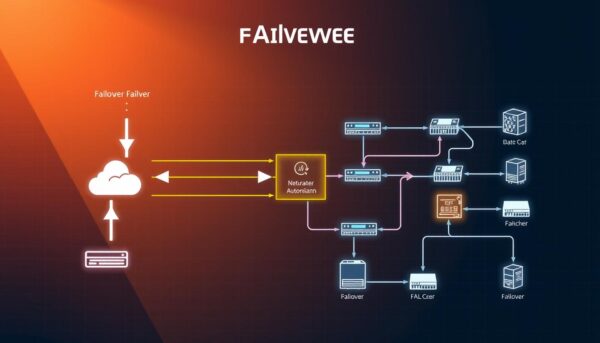
Automatic Failover Processes
Smart sensors constantly monitor server health like digital stethoscopes. If a primary system slows or crashes, automated processes reroute traffic to backups in milliseconds. Cloud-based solutions amplify this by spreading duplicate data across multiple locations.
These systems use predictive analytics to spot trouble before it escalates. A retail website might shift users to alternate servers during peak traffic spikes automatically. Your shopping cart stays intact because the switch happens mid-click.
Manual Failover for Maintenance
Tech teams sometimes initiate controlled transitions during upgrades. Think of it like changing traffic lights during roadwork—planned, deliberate, and temporary. Engineers test new software versions on backup systems first before making them primary.
Hybrid setups combine cloud flexibility with physical hardware reliability. Configuration files dictate how components interact during both automatic and manual transitions. Proper setup ensures zero data loss when switching between systems.
Whether automated or human-triggered, modern failover solutions work like airbags in cars. You hope they’re never needed, but they deploy instantly when required—keeping your digital world upright and moving forward.
Types of Failover Strategies
Think of your network as a championship sports team—every player has a backup ready to jump in. Different strategies determine how these substitutes enter the game. Your choice depends on budget, workload demands, and how fast you need replacements to act.
Active-Active vs Active-Passive Configurations
Active-active setups keep all servers working simultaneously. Like having two quarterbacks throwing passes at once, this configuration balances traffic across multiple systems. You get better performance but need more hardware.
Active-passive systems keep backup servers idle until needed. Imagine a relief pitcher waiting in the bullpen. This approach costs less but may cause brief delays during switches. Choose this for non-critical operations where minor pauses won’t hurt.
Hot, Cold, and Hybrid Failover Modes
| Mode | Response Time | Cost | Best For |
|---|---|---|---|
| Hot | Instant | High | Financial transactions |
| Cold | Minutes-hours | Low | Archived data |
| Hybrid | Seconds | Medium | E-commerce platforms |
Hot modes mirror data in real-time. Your backup systems stay warmed up and ready. Cold modes require manual setup after a crash—like rebuilding a engine from parts. Hybrid solutions mix both approaches, keeping vital functions hot while leaving less critical ones cold.
Clusters play a key role in high availability setups. These grouped servers share workloads and cover for each other during outages. Plan your configuration based on which systems need instant recovery versus those that can wait.
Failover vs. Redundancy and the Failback Process
Behind every reliable network lies a hidden safety dance. Redundancy provides duplicate components, while failover executes the switch when trouble strikes. Together, they form a coordinated defense against disruptions—but they’re not interchangeable.
Differentiating Redundant Systems
Redundancy means having backup parts ready. Think of it as keeping spare tires in your trunk. Failover acts like the mechanic who swaps them mid-drive. Three key differences define them:
- Purpose: Redundancy prepares resources; failover activates them
- Timing: Duplicate systems exist constantly; switching occurs during crises
- Complexity: Redundancy requires hardware; failover needs smart triggers
Mission-critical operations need both. Hospitals use redundant power supplies with automatic switches to keep life-support systems running. Without either layer, a single failure could prove catastrophic.
An Overview of Failback Techniques
Once the primary system recovers, failback shifts operations home. This process requires precision:
- Verify restored components function properly
- Gradually reroute traffic to original systems
- Test performance under simulated loads
Security protocols protect both active and standby units during transitions. Encryption shields data transfers, while access controls prevent unauthorized changes. Your systems stay guarded whether they’re working or waiting.
Planning for component failures isn’t optional. Regular drills ensure teams can execute failover and failback seamlessly. When every second counts, rehearsed responses keep your network’s heartbeat steady.
Implementing and Testing a Failover System
Your network’s resilience depends on more than just good hardware—it needs a well-rehearsed emergency protocol. Building reliable backup operations requires careful planning and constant validation. Follow these proven methods to create a safety net that works when you need it most.
Steps for Automated Integration
- Map critical components needing protection
- Install matching backup systems with identical configurations
- Develop recovery strategies for different outage scenarios
- Establish real-time data synchronization between units
Start by identifying servers and applications that can’t afford downtime. Match primary systems with equivalent backups using mirrored settings. This ensures seamless transitions during emergencies.
| Test Type | Frequency | Success Metric |
|---|---|---|
| Simulated Outage | Quarterly | |
| Load Testing | Bi-annual | 100% traffic handling |
| Security Drill | Annual | Zero data exposure |
Validate your setup through controlled failure simulations. Measure how quickly backups activate and whether they maintain full functionality. These drills expose weaknesses before real crises occur.
Update recovery blueprints whenever you modify primary systems. Document every change to prevent configuration mismatches. Regular audits ensure backup units stay ready for immediate deployment.
Design transitions to feel invisible to users. Successful implementations let teams work uninterrupted—whether the system fails during payroll processing or video conferences. Prioritize experiences over technical complexity.
Conclusion
Reliable networks act like digital insurance policies—silently protecting your operations around the clock. When outages strike, automated processes switch workloads to backup systems before users notice disruptions. This safety net keeps your data flowing and services running, whether you’re managing cloud clusters or local servers.
Effective strategies reduce downtime by combining real-time monitoring with rapid recovery protocols. Regular testing ensures seamless transitions during emergencies, while security measures safeguard both primary and backup systems. Proper planning turns potential disasters into minor blips rather than catastrophic failures.
Organizations prioritizing these principles maintain stronger performance and availability during crises. By investing in resilient infrastructure and continuity plans, you ensure uninterrupted access to critical tools. The result? A network that withstands failures while keeping your business moving forward.