✅ Last checked on
Have you ever wondered how many devices in your home or office can use just one public IP address? From your smart TV to your work laptop, it’s amazing how they all work together smoothly. This is thanks to Network Address Translation (NAT), a technology that’s often overlooked but very important.
Think about it: every secure and easy internet connection has NAT behind it. NAT is more than just a term; it’s the heart of modern networking. It lets many devices connect to the internet without using up all the IPv4 addresses. This saves IP addresses and keeps your network safe by hiding it from outsiders.
Without NAT, every device would need its own public IP address. This would lead to a messy and unworkable system. Thanks to NAT, we have easy connections, use resources well, and stay safe. Whether you’re new to tech or have years of experience, knowing about NAT’s importance can change how you see and manage your network.
Key Takeaways
- NAT lets many devices share one public IP address.
- It saves IPv4 addresses and helps delay the switch to IPv6.
- NAT makes your network safer by hiding your private IP addresses.
- There are static and dynamic NAT methods for managing public IP addresses.
- Port Address Translation (PAT) lets many devices use one public IP address with different port numbers.
In this complete guide on NAT, you’ll learn how it works and how to set it up. You’ll also see how it affects both personal and business networks. Let’s start this journey of discovery together.
Introduction to Network Address Translation (NAT)
Network Address Translation, or NAT, is key in letting devices on internal networks talk to the internet. It helps save and use IP addresses wisely. Knowing Introduction to NAT means understanding its role in managing IP addresses.
NAT basics are about changing private IP addresses to public ones and back. This lets many devices on a network use just one or a few public IP addresses. This is great because there aren’t many IPv4 addresses available.
In a typical setup, one public IP address can let many devices go online. This saves IP addresses and keeps everyone connected.
Dynamic NAT is a key part of how NAT works. It uses two public IP addresses for up to two private ones. But, if more private IP addresses try to go online than public ones, some requests get dropped. This helps big networks use fewer public IP addresses.
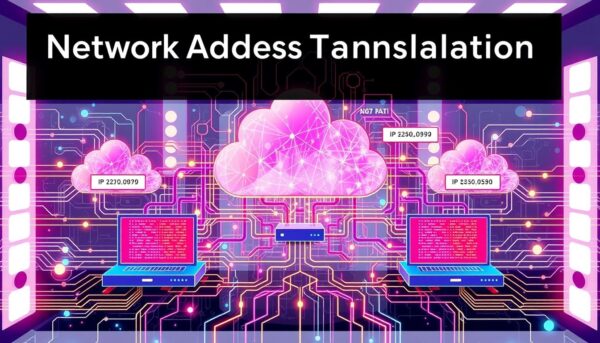
Static NAT, on the other hand, is not practical for big companies. It needs a direct match between internal and public IP addresses. For example, a company with 3,000 devices needing internet access would need 3,000 public IP addresses. This is very expensive.
“Port Address Translation (PAT), a type of NAT, lets thousands of devices use one public IP address by using different ports. This is why it’s so popular for saving IP addresses,” says Cisco in their NAT documentation.
NAT also helps keep networks safe by hiding private IP addresses. This makes it harder for hackers to find and attack internal devices.
As we move from IPv4 to IPv6, NAT64 and NAT46 help devices talk to each other. They make sure things keep working during this change. IETF RFC 1631 says NAT is key for using IP addresses well in today’s networks.
| Type | Description |
|---|---|
| Static NAT | 1:1 mapping between internal and public IP addresses; costly for large networks. |
| Dynamic NAT | Allows multiple internal devices to share a fewer number of public IP addresses. |
| Port Address Translation (PAT) | Enables thousands of devices to connect using a single public IP address by using different port numbers. |
How Network Address Translation Works
Network Address Translation (NAT) helps solve the problem of running out of IP addresses. With only about 4.3 billion possible IPv4 addresses, and over 20 billion devices online, NAT is key. It makes it possible for more devices to connect to the internet.
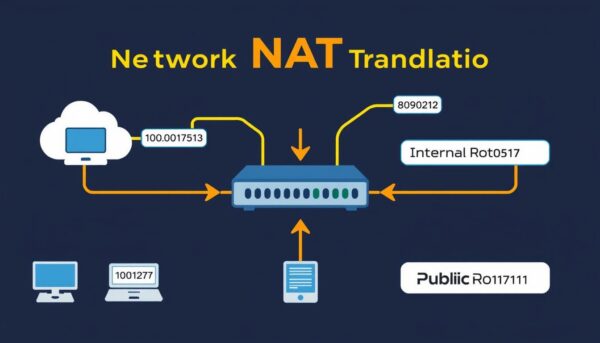
NAT Operation Overview
NAT helps data packets move between a private network and the internet. When a device tries to reach the internet, NAT changes its private IP to a public one. This ensures devices can talk to each other across different networks.
Address Translation Process
NAT changes private IP addresses to public ones for internet use. Private IP ranges include:
- 10.0.0.0/8
- 172.16.0.0/12
- 192.168.0.0/16
This way, many devices can use the same public IP address. It also lets firewalls check traffic before it goes to its destination. This boosts security.
Handling Inbound Data
When data comes back, NAT changes the public IP back to the private one. This makes sure data gets to the right place. It’s important for keeping the network safe and working well.
Here’s how NAT helps:
| NAT Type | Function | Usage |
|---|---|---|
| Static NAT | One-to-one mapping | Servers needing consistent external IP access |
| Dynamic NAT | One-to-many mapping | Networks needing many external IPs for going out |
| Port Address Translation (PAT) | Many-to-one mapping using different port numbers | Home networks with lots of devices online at once |
NAT makes networks more efficient, secure, and easy to communicate across different devices and networks.
Types of Network Address Translation
Network Address Translation (NAT) is key for saving IP addresses, boosting security, and making network management easier. We’ll look at three main types: Static NAT, Dynamic NAT, and Port Address Translation (PAT).
Static NAT
Static NAT links a single public IP to a private one. It’s great for servers like web or email servers needing a permanent public IP. This method helps organizations keep a steady online presence.
Dynamic NAT
Dynamic NAT gives private IP addresses to public ones on demand from a pool. It’s perfect for places where a few users need to go online. This NAT type is great for using public IP addresses wisely, fitting for places with lots of internet use.
Port Address Translation (PAT)
PAT, or “NAT overload,” lets many devices share one public IP using different ports. It’s often used in homes and small businesses because it’s cost-effective and saves IP addresses. PAT helps manage traffic well, even with a single public IP, making it efficient.
Each NAT type has its own strengths, from keeping a stable online presence with Static NAT to managing traffic well with PAT. Knowing about these types helps you design a network that meets today’s internet and security needs.
Network Address Translation: Benefits and Security Implications
Network Address Translation (NAT) has been key in managing networks, solving the issue of not enough public IP addresses. There are only about 4 billion possible IPv4 addresses, but over 20 billion devices are online. This means many devices can share one public IP address, saving on unique IP needs.
For example, a home network only needs one public IP to manage all devices. This is a big help in reducing the need for more public IPs.
NAT also boosts security by hiding internal IP addresses from the outside world. This makes it harder for hackers to get into a network. It uses dynamic NAT and Port Address Translation (PAT) to make this possible.
These methods are great for places with lots of devices, like offices with 100 employees. They help keep networks safe.
Using NAT can also save a lot of money. Companies can cut their IP address costs by up to 80%. Dynamic NAT and PAT are the most cost-effective ways to use public IP addresses.
In some cases, 50 devices can share just 10 public IPs with dynamic NAT. This is very efficient.
| Type of NAT | Functionality | Efficiency |
|---|---|---|
| Static NAT | One-to-one mapping between public and private IP | Requires as many public IPs as devices |
| Dynamic NAT | Many-to-one mapping using a pool of public IPs | Allows multiple internal devices to share a limited number of public IPs |
| PAT | Many-to-one mapping with unique port numbers | Enables numerous devices (up to 65,535 ports) to connect using a single public IP |
NAT improves network efficiency and security. It helps save public IP addresses and keeps them safe. NAT works well at the network layer, making it faster than other solutions.
It can support up to 253 devices on one public IP. This shows how important NAT is for managing networks today.
While NAT makes networks easier to manage and safer, it has some downsides. It can make network setups more complex and slow down data a bit. But, its benefits and role in keeping networks safe make it essential.
Configuring Network Address Translation for Your Network
Setting up NAT is key for any network, mainly when facing IP address shortages or needing secure internet for many devices. This guide will show you how to set up NAT, from the basics to advanced settings.
Basic NAT Configuration Steps
Setting up basic NAT is easy:
- Turn on NAT on your router. For example, use Cisco IOS Software Release 12.2 (10b) on Cisco 2500 Series Routers.
- Make access lists to let certain addresses through. For instance,
access-list 7 permit 10.10.10.0 0.0.0.31andaccess-list 7 permit 10.10.20.0 0.0.0.31. - Define a NAT pool with public IP addresses, like
ip nat pool mypool 172.16.10.1 172.16.10.63 netmask 255.255.255.224. - Use NAT inside and outside interfaces. Set your internal interface with
ip nat insideand the external withip nat outside. - Apply NAT translation with
ip nat inside source list 7 pool mypool overloadfor dynamic translation with port address translation.
NAT helps solve IP address shortages, crucial when you have more devices than public IPs. The table below shows different translation methods and their uses.
| Translation Method | Use Case | Benefits |
|---|---|---|
| Static NAT | One-to-one mapping of internal and external addresses | Consistency in address translation |
| Dynamic NAT | Maps internal addresses to a pool of external addresses | Efficient allocation of public IPs |
| PAT (Overload) | Multiple internal addresses map to a single external IP address | Maximizes public IP address utilization |
Advanced NAT Settings
Advanced NAT settings offer more control and optimization:
- Use PAT with the
overloadkeyword to let many devices share one external IP. This is great for big networks. - Set up static NAT for specific servers, like translating TCP traffic from port 8080 to port 80 for a web server. This ensures consistent access and optimizes traffic flow.
- Use Cisco software to dynamically handle NAT, providing flexibility whether dealing with RFC 1918 addresses or registered public IPs.
- Adjust pool sizes and access lists as network needs change without reconfiguring all devices.
- Add security by configuring NAT to hide internal IP addresses from external networks, adding a security layer.
Understanding advanced NAT settings lets network admins tailor their NAT setup for specific needs. These settings can greatly improve network scalability and efficiency, important for growing networks or handling many internal clients.
For more on expanding your home network, check out this guide.
Comparing Network Address Translation (NAT) and Port Address Translation (PAT)
NAT and PAT are key solutions for making private IP addresses work on the internet. They have different features and uses, making it important to choose the right one for your network.
Key Differences
NAT changes private IP addresses to public ones, either one-to-one or many-to-one. PAT, on the other hand, uses unique port numbers to change private IP addresses to public ones. This lets many devices share one public IP but keep their sessions separate through different ports.
- Method of Translation: NAT just changes IP addresses, while PAT uses both IP addresses and port numbers.
- Addressing: NAT only uses IPv4. PAT uses both IPv4 and port numbers to identify connections.
- Types: NAT has Static, Dynamic, and PAT types. PAT includes Static PAT and Overloaded PAT.
- Security: Both NAT and PAT make it harder for hackers to find private IP addresses.
- Application Suitability: NAT is simpler and good for specific needs. PAT is better for networks with lots of users needing internet at the same time.
When to Use NAT vs. PAT
Choosing between NAT and PAT depends on your network’s security, IP address needs, and complexity.
NAT is good when:
- You need static mappings for important devices like web servers.
- You need simple IP translation without managing ports.
- You want to hide internal addresses and save IP addresses.
PAT is better when:
- You have many devices sharing one public IP using port numbers.
- You need dynamic and flexible address allocation for lots of connections.
- Using ports helps save public IP addresses.
Understanding the differences between NAT and PAT helps network admins make better choices. The choice between NAT and PAT depends on your network’s security, scalability, and IP address needs.
The following table shows the main differences between NAT and PAT:
| Feature | NAT | PAT |
|---|---|---|
| Translation Method | IP address only | IP address + Port number |
| IP Addressing | IPv4 exclusively | IPv4 with ports |
| Types | Static, Dynamic, PAT | Static PAT, Overloaded PAT |
| Security Enhancement | Yes | Yes |
| Public IP Conservation | Moderate | High |
| Simplification of Routing | Yes | Date-specific |
| Application Suitability | Specific external access | Many simultaneous users |
Conclusion
Network Address Translation (NAT) is a key tool in today’s networking. It’s crucial because it helps use up IPv4 addresses more efficiently. With only 4,294,967,296 IPv4 addresses available, NAT lets many devices share one public IP.
NAT comes in different types, like Static, Dynamic, and Port Address Translation (PAT). Each type meets different needs. Small offices use one-to-one NAT, while big companies use one-to-many NAT and PAT. PAT is special because it lets one public IP support thousands of devices.
NAT also helps keep networks safe by hiding internal IP addresses. But, it can cause problems like ICMP failures and issues with peer-to-peer apps. To avoid these, it’s important to set up NAT correctly and keep security up to date. Managed Service Providers (MSPs) help a lot with this, making sure networks are safe and work well.
In short, NAT is vital for keeping networks strong, safe, and efficient. It’s a technology that continues to be essential for today’s networks.