✅ Last checked on
What if your next tech purchase becomes obsolete before you even unbox it? With new gadgets flooding the market every month, building a connected space that lasts requires more than just picking the shiniest device on the shelf. Let’s explore how to avoid costly mistakes and create a setup that grows with your needs.
This guide simplifies the process of choosing tech that works seamlessly together. You’ll learn how to evaluate your Wi-Fi strength, match devices to existing systems like Amazon Echo or Google Home, and spot energy-efficient options. We’ve combined insights from Asurion’s tech experts with real-world examples to help you cut through the noise.
Why does protocol matter? Emerging standards like Matter and Thread allow gadgets from different brands to communicate, future-proofing your investment. Asking critical questions about software updates and manufacturer support can save you from buying a soon-to-be-discontinued paperweight.
Key Takeaways
- Evaluate your Wi-Fi network strength before adding new gadgets
- Choose devices that work with your existing voice assistants
- Prioritize energy-efficient models to reduce long-term costs
- Verify software update policies for security and longevity
- Look for cross-platform protocols like Matter for future flexibility
- Check manufacturer reliability and customer support history
Your Smart Home Buying Checklist
Effective tech integration begins with understanding your daily routines. Walk through each room with your phone, noting areas where automation could save time or improve safety. Check Wi-Fi signal strength in key zones—weak connections might require extenders before adding gadgets.
Understanding Your Home Needs
Prioritize rooms needing upgrades. Kitchens often benefit from voice-controlled lights, while bedrooms may need temperature-adjusting thermostats. Security-focused spaces like entryways demand cameras or access control systems. Research by Statista shows 68% of U.S. buyers prioritize energy-saving devices over luxury features.
Budget and Priorities
Balance affordability with functionality. A basic homebuying checklist helps avoid overspending on unnecessary devices. Start with multi-purpose items like smart speakers that control lights and thermostats. For tighter budgets, focus on security essentials first—cameras and door sensors offer high impact at lower costs.
Compare brands offering free software updates versus those requiring subscriptions. This approach ensures your setup evolves without hidden fees. Always leave room in your plan for future upgrades as new technologies emerge.
Evaluating Compatibility & Connectivity
Ever wonder why your video calls freeze when the thermostat adjusts? Your network might be struggling to handle multiple demands. A strong internet connection acts like a digital highway—too many devices create traffic jams, slowing down everything from security cameras to voice commands.
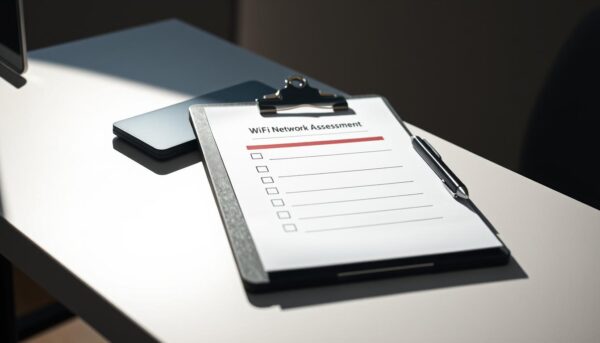
Testing Your Network’s Limits
Start by checking your internet speed using free tools like Speedtest. Asurion recommends at least 25 Mbps per active device for smooth operations. If your plan falls short, consider upgrading before adding more gadgets.
Create a guest network for connected devices. This separates your main network from automation systems, reducing security risks. Bond Home’s research shows 43% of users overlook this step, leaving their data vulnerable.
| Activity | Minimum Speed | Recommended Speed |
|---|---|---|
| Smart Lights | 5 Mbps | 10 Mbps |
| HD Streaming | 15 Mbps | 25 Mbps |
| Gaming | 25 Mbps | 50 Mbps |
Change default router passwords immediately. Hackers often target these easy entry points. Update firmware regularly to patch security gaps—set reminders every three months.
Plan for growth. Each new device eats bandwidth. If you’ll add temperature sensors or door locks later, choose a router that handles 50+ connections. Look for Wi-Fi 6 models—they manage traffic better than older versions.
Assessing Device Protocols & Integration
Imagine your lights refusing to dim when you ask Alexa. This frustration often stems from mismatched communication standards. Modern connected spaces rely on shared languages between gadgets—like Zigbee or Z-Wave—to maintain harmony across brands.

Protocol Compatibility and Communication Standards
Check product specs for supported protocols before purchasing. Bond Home’s guide shows how bridges convert signals from older devices to work with modern systems. For example:
- Z-Wave excels in security-focused setups
- Zigbee handles large device networks efficiently
- Matter-certified products guarantee cross-brand functionality
“Protocol mismatches cause 60% of integration failures in first-time setups,” notes a Bond Home case study.
Automation & Integration with Smart Assistants
Verify voice assistant compatibility through official certification badges. Amazon’s “Works With Alexa” label ensures seamless control via Echo devices. Test these features:
- Voice command responsiveness
- App-based scheduling capabilities
- Multi-device scene creation
Voice Control and App Connectivity
Download the manufacturer’s app before buying. Check if it allows:
- Remote access via phone
- Custom automation rules
- Firmware update notifications
Devices without proper certifications might lose functionality after software updates. Always prioritize products with Google Home or Apple HomeKit verification for lasting performance.
Maximizing Longevity and Energy Efficiency
Your tech choices today impact both your wallet and the planet tomorrow. Energy-conscious selections can cut annual utility bills by 15-20% while reducing electronic waste. Start by examining product lifespans and power requirements before adding new gear to your setup.
Choosing Energy-Efficient and Long-Lasting Devices
Look for ENERGY STAR-certified models that meet strict efficiency guidelines. Nest thermostats save 10-12% on heating and 15% on cooling costs through automatic temperature adjustments. Ecobee models go further with room sensors that detect occupancy, eliminating wasted energy in empty spaces.
LED lights with adaptive brightness outperform traditional bulbs. Philips Hue uses 80% less power while lasting 25 times longer. Pair them with motion sensors to activate only when needed.
| Device Type | Annual Savings | Key Feature | Warranty |
|---|---|---|---|
| Learning Thermostat | $131 | Auto-scheduling | 3 years |
| Smart LED Bulbs | $75 | Sunrise Simulation | 2 years |
| Energy Monitor | $90 | Real-Time Tracking | 5 years |
Check manufacturer warranties and software support timelines. Products with 5-year coverage typically use higher-grade components. Consumer Reports found devices with aluminum housings last 40% longer than plastic alternatives in temperature-controlled environments.
Read verified buyer reviews focusing on durability. Phrases like “still works after 3 years” signal reliable builds. Avoid models needing frequent reboots or app reconnections—these often have underlying hardware issues.
Essential Tips for Installation and Setup
Did you know 72% of tech support calls stem from improper installations? Getting your gear working right starts with smart setup choices. Follow these guidelines to avoid common pitfalls and keep your systems running smoothly for years.
Professional Installation and Safety Checks
Complex systems like security cameras or whole-house automation often need expert help. Certified technicians ensure proper wiring and network configuration. They’ll test camera angles to eliminate blind spots and verify alarm triggers work with your monitoring service.
For DIY setups, always:
- Turn off power at the circuit breaker before wiring
- Use voltage testers to confirm lines are dead
- Secure devices away from water sources
Run weekly test routines for critical systems. Check that motion sensors activate lights and cameras record when doors open. Update entry codes after guests leave to maintain security.
User-Friendly Setup and Maintenance
Most modern gadgets offer app-guided installations. Scan QR codes on devices to pair them automatically with your network. Create labeled folders for manuals and warranty cards—you’ll thank yourself later during troubleshooting.
Set monthly reminders to:
- Change router passwords
- Review app permissions
- Install firmware updates
Keep backup batteries for wireless sensors and door locks. Service providers like HelloTech offer same-day repairs if systems fail. Proper care prevents 80% of common tech issues according to Asurion’s repair data.
Conclusion
Building a connected space that evolves with technology starts with planning. Your setup thrives when devices speak the same language—whether through Matter protocol or compatible voice assistants. Strong Wi-Fi foundations prevent frozen cameras and unresponsive thermostats, while certified products ensure years of reliable service.
Security remains paramount. Separating networks and updating firmware protects against 43% of vulnerabilities found in typical setups. Energy-efficient choices like adaptive LED lights and learning thermostats deliver measurable savings, with some models cutting annual costs by $131.
Use this guide as your roadmap for creating cohesive systems. Test integration capabilities before purchasing, prioritize brands offering long-term software support, and consult our IoT networking guide for advanced configurations. Thoughtful preparation today prevents tomorrow’s compatibility headaches.
Start small—upgrade entryway security or install temperature sensors. Each informed decision moves you closer to an efficient, future-ready living environment. Your ideal connected ecosystem awaits.