✅ Last checked on
In the realm of digital data exchange, efficiency, security, and reliability are paramount. Enter the File Transfer Protocol, commonly known as FTP Protocol. This protocol serves as the bedrock for seamless file transfers, ensuring data reaches its destination intact.
Whether you’re a tech enthusiast, a web developer, or a business owner, understanding FTP Protocol is crucial.
This guide delves into FTP Protocol’s intricacies, functions, advantages, and applications, helping you navigate the digital realm with confidence.
FTP Protocol Overview: A Guide to File Transfer Protocol
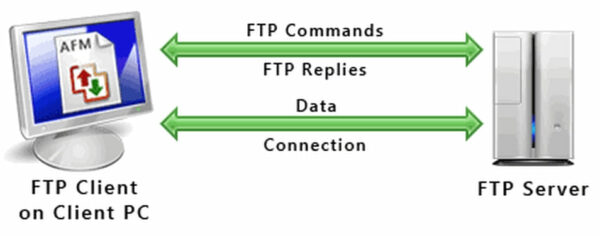
File Transfer Protocol, abbreviated as FTP Protocol, is a standard network protocol used to facilitate the transfer of files between a client and a server on a computer network. It’s a cornerstone of data exchange, enabling users to upload and download files with ease.
FTP Protocol operates on the client-server architecture and employs separate control and data connections to ensure efficient and secure transfer operations.
Key Features of FTP Protocol
- Authentication and Security: FTP Protocol offers various authentication methods, ensuring secure access to authorized users only. Additionally, data can be encrypted, safeguarding sensitive information during transit.
- Versatility: FTP Protocol supports a wide array of file formats, making it suitable for various industries and applications. From simple text files to multimedia content, FTP can handle it all.
- Resume Capability: In case of interrupted transfers, FTP Protocol allows resuming from the point of interruption, saving time and bandwidth.
- Simultaneous Transfers: Unlike some protocols, FTP enables concurrent file transfers, optimizing efficiency for users handling multiple tasks.
How Does FTP Protocol Work?
FTP Protocol operates through two separate channels: the control channel and the data channel. The control channel is responsible for transmitting commands and receiving responses, managing tasks like authentication and navigation.
On the other hand, the data channel handles the actual file transfer, ensuring data integrity and reliability.
Here’s a step-by-step breakdown of how FTP Protocol works:
- Initialization: The client establishes a connection with the server through the control channel.
- Authentication: The user provides credentials to authenticate their access to the server.
- Navigation: The user navigates the server’s directory structure using commands like “cd” (change directory) and “ls” (list files).
- Transfer: Once in the desired directory, the user initiates file transfers. The data channel is opened to transmit the files.
- Data Integrity: During the transfer, data integrity is maintained through mechanisms like checksums and error detection.
- Completion: Once the transfer is complete, the control channel is used to signal the end of the operation.
Benefits of FTP Protocol
- Efficiency: FTP Protocol’s straightforward design ensures efficient transfers, minimizing delays and optimizing bandwidth usage.
- Reliability: The protocol’s ability to resume interrupted transfers and verify data integrity enhances overall reliability.
- Scalability: FTP Protocol can handle a wide range of file sizes and formats, making it suitable for various use cases.
- Simplicity: The user-friendly commands and interfaces simplify the process of uploading and downloading files.
Applications of FTP Protocol
FTP Protocol finds application in numerous fields, including:
- Web Development: Developers use FTP to upload website files to servers, ensuring updates and changes are live on the internet.
- Data Backup: FTP is utilized for secure and efficient backup of critical data to remote servers.
- Digital Content Distribution: Media companies and content creators rely on FTP for distributing large multimedia files.
- E-commerce: Online stores use FTP for seamless product catalog updates and order data exchange.
Frequently Asked Questions (FAQs)
How secure is FTP Protocol for transferring sensitive data?
While FTP Protocol lacks inherent encryption, secure variants like SFTP (Secure File Transfer Protocol) and FTPS (FTP Secure) offer encrypted data transfer options.
Can I resume a broken file transfer using FTP Protocol?
Yes, FTP supports resuming interrupted transfers, saving time and ensuring efficient data transfer.
Is FTP suitable for transferring large files?
Absolutely. FTP’s ability to handle large files efficiently makes it a popular choice for transferring multimedia content.
Are there graphical interfaces for FTP transfers?
Yes, many FTP clients offer intuitive graphical interfaces, making file transfers simpler for users who aren’t familiar with command-line interfaces.
Can I automate FTP transfers?
Certainly. Many scripting languages allow you to automate FTP transfers, streamlining repetitive tasks.
Are there any alternatives to FTP Protocol?
Yes, several alternatives like SCP (Secure Copy Protocol) and HTTP (Hypertext Transfer Protocol) exist, each with its own set of advantages and use cases.
Conclusion
In the ever-evolving digital landscape, efficient and secure data transfer is a necessity. FTP Protocol stands as a testament to technological ingenuity, providing a reliable means of exchanging files across networks.
From web developers to business owners, mastering FTP Protocol offers a competitive edge in managing and distributing digital assets.
By understanding its features, applications, and benefits, you’re equipped to navigate the realm of data transfer with confidence.