✅ Last checked on
In today’s digitally connected world, a stable and secure Wi-Fi connection is a necessity. Wi-Fi Protected Setup (WPS) offers a convenient way to connect devices to your Wi-Fi network without manually entering long and complex passwords. However, the security vulnerabilities associated with default WPS settings have raised concerns.
This article dives into the world of Secure WPS Setup: Simplifying Wi-Fi Protected Setup, providing insights and guidelines to enhance your network security while maintaining ease of use.
Secure WPS Setup: Simplifying Wi-Fi Protected Setup
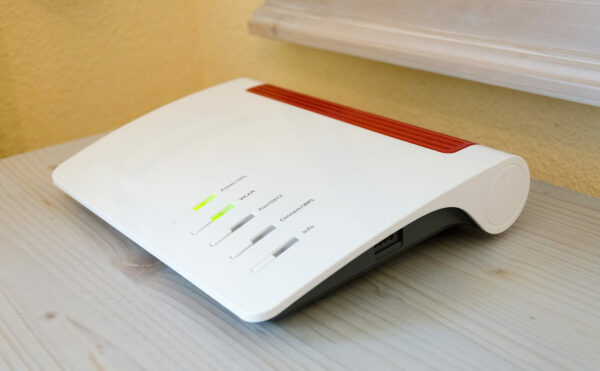
Secure WPS setup ensures that while you’re simplifying the connection process for your devices, you’re also maintaining a high level of security against unauthorized access.
By following these steps, you can achieve both goals effectively:
Understanding Wi-Fi Protected Setup (WPS)
Wi-Fi Protected Setup, or WPS, is a standard protocol designed to simplify the process of connecting devices to a wireless network. It offers two methods for connection: the push-button method and the PIN method. The push-button method involves pressing a physical button on the router and selecting the network on your device, while the PIN method requires entering an eight-digit PIN to establish the connection.
The Need for Secure WPS Setup
Default WPS settings have been exploited by hackers to gain unauthorized access to networks. To ensure the security of your network, it’s essential to implement secure WPS setup practices.
Steps to Secure WPS Setup
- Access Router Settings: Enter the router’s IP address in a web browser to access the settings. Refer to the router’s manual for the specific IP address.
- Disable WPS: Disable WPS functionality to eliminate the vulnerabilities associated with default settings. This prevents unauthorized devices from connecting via WPS.
- Strong Network Password: Set a strong and unique password for your Wi-Fi network. Avoid using common passwords or personal information.
- Firmware Updates: Regularly update your router’s firmware to patch any security vulnerabilities. Manufacturers often release updates to enhance device security.
- Enable Network Encryption: Choose WPA3 encryption if available, as it offers the highest level of security. If not, opt for WPA2 encryption.
- Change Default SSID: Modify the default network name (SSID) to make it harder for attackers to identify the router’s manufacturer and model.
- Customize Login Credentials: Change the default login credentials for your router’s admin panel. Use a strong password that combines letters, numbers, and symbols.
- Guest Network Isolation: If your router supports it, enable guest network isolation. This prevents devices on the guest network from communicating with devices on the main network.
- MAC Address Filtering: Configure your router to allow only specific devices (MAC addresses) to connect to the network. This adds an extra layer of security.
- Regular Security Audits: Perform periodic security audits on your network to identify and address any potential vulnerabilities.
Benefits of Secure WPS Setup
Implementing secure WPS setup provides several benefits, including:
- Enhanced Network Security: Protect your network from unauthorized access and potential cyber threats.
- Peace of Mind: Enjoy the convenience of WPS while knowing your network is secure.
- User-Friendly: The setup process remains straightforward, ensuring ease of use for all devices.
FAQs
Is WPS safe to use?
WPS can be secure if configured properly. By following secure setup practices, you can minimize potential risks.
Can I use WPS with all devices?
Most modern devices support WPS. However, it’s essential to ensure that your devices are up to date with the latest security features.
How often should I update my router’s firmware?
Regular firmware updates are crucial for maintaining network security. Check for updates at least once every few months.
Can I use the push-button method for WPS if I’ve disabled the PIN method?
Yes, you can still use the push-button method for WPS connections even if you’ve disabled the PIN method.
What should I do if I suspect unauthorized access to my network?
Change your Wi-Fi password immediately and consider enabling additional security measures, such as MAC address filtering.
Is WPA3 better than WPA2?
Yes, WPA3 offers stronger encryption and security features compared to WPA2.
Conclusion
Secure WPS setup is a crucial step in maintaining both convenience and security in your wireless network. By understanding the potential vulnerabilities associated with default WPS settings and implementing the recommended secure practices, you can ensure a safe and efficient connection for all your devices.
Keep in mind that network security is an ongoing process that requires regular updates and vigilance.
With secure WPS setup, you can enjoy the benefits of a simplified Wi-Fi connection without compromising your network’s safety.