✅ Last checked on
What if every online conversation you had was overheard by strangers? While this sounds alarming, it’s exactly what happens when websites lack proper security measures. The protocols safeguarding your data act like invisible bodyguards, scrambling information so only intended recipients can read it.
These encryption standards form the backbone of modern internet safety. They’ve evolved significantly since the 1990s, replacing outdated methods with stronger algorithms. Today’s systems use techniques like 256-bit encryption and asymmetric cryptography to lock down sensitive details during transmission.
Certificates play a vital role here. Trusted authorities verify website identities, ensuring you’re connecting to legitimate services. This process stops hackers from impersonating banks, stores, or other platforms you rely on daily.
Key Takeaways
- Core protocols protect browser-server communication through advanced encryption
- Modern standards replaced older versions to fix vulnerabilities
- Digital certificates authenticate websites and build user trust
- Multiple encryption layers block data theft during transfers
- Proper implementation prevents identity spoofing attacks
- Session-specific keys ensure unique protection for every interaction
Understanding SSL/TLS and Its Critical Role in Web Security
Secure connections form the foundation of trust online. Modern security protocols create encrypted channels between browsers and servers, shielding sensitive details like passwords and payment information. These systems have become mandatory for any platform handling user data.
What Is Transport Layer Security (TLS)?
TLS acts as a digital bodyguard for your website. It scrambles data during transfers using advanced encryption methods. This prevents hackers from intercepting login credentials or financial details.
The Evolution From SSL to TLS
Early encryption standards had flaws that newer versions resolved. TLS replaced outdated protocols, offering stronger algorithms and better authentication processes. This shift closed vulnerabilities attackers previously exploited.
Why Your Website Needs This Protection
Visitors expect visible security signs like the padlock icon and HTTPS in address bars. Search engines also prioritize encrypted sites in rankings. Without proper implementation, you risk losing traffic and damaging your reputation.
Certificates verify your site’s authenticity, stopping impersonation scams. They also help meet legal requirements for data protection. Over 80% of users abandon unsecured pages, making this a business necessity.
How SSL/TLS Works to Protect Your Data
Imagine sending a sealed letter that only the recipient can open—this is how modern security protocols operate. They use three core shields to guard your information: scrambling data, verifying identities, and checking for tampering. Together, these layers create an armored tunnel for digital communication.
The Handshake Process Explained
Every secure connection begins with a digital greeting. Here’s what happens behind the scenes:
- Your browser and server agree on encryption methods
- A unique session key gets created using mathematical algorithms
- Digital certificates confirm the website’s authenticity
- Both sides generate matching codes to lock down data
The Security Triad
Three critical protections work together:
- Scrambled Data: Information turns into unreadable code during transfer
- Identity Checks: Servers prove they’re legitimate using certificate verification
- Tamper Alerts: Special codes detect if messages get altered mid-delivery
This system ensures credit card numbers stay hidden, login details remain private, and personal information arrives intact. Regular updates maintain protection against evolving cyber threats.
The Technical Architecture Behind SSL/TLS
Ever wonder how your bank knows if someone alters a transaction mid-transfer? The answer lies in cryptographic guardians called message authentication codes (MACs). These hidden protectors work alongside encryption to ensure every piece of data arrives exactly as sent.
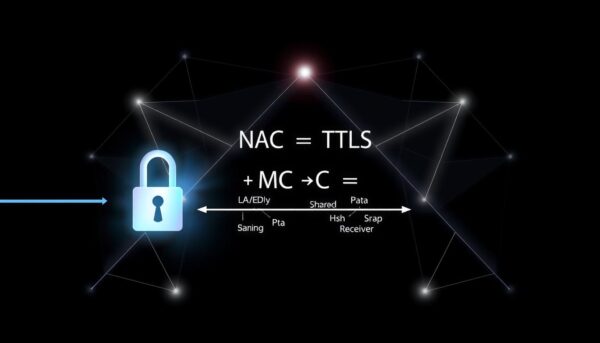
The Integrity Checker You Never See
MACs act like digital wax seals for your information. When you send data, the system generates a unique fingerprint using a secret key and mathematical formula. This code travels with your message like a protective escort.
Here’s how it works:
- Creates a checksum only the sender and receiver can validate
- Flags any changes—even a single altered character
- Works with encryption protocols for full protection
Why MACs Matter
Without these codes, hackers could silently modify sensitive details like account numbers or medical records. The receiver would never know the data was compromised. MACs add a critical verification layer—like having a notary public for every digital interaction.
Modern systems combine MACs with other safeguards. Asymmetric encryption handles secure key exchanges, while symmetric methods encrypt bulk data. Together, they form an unbreakable chain of trust from sender to receiver.
Evolution of SSL/TLS Protocols Through the Years
The journey of secure data transfer protocols reads like a tech thriller—full of upgrades, vulnerabilities, and smarter defenses. Early iterations laid groundwork but faced critical flaws, while modern versions deliver military-grade protection through constant refinement.
From SSL 1.0 to SSL 3.0: The Early Days
Initial protocol versions served as test runs rather than reliable solutions. SSL 2.0’s weak encryption led to its 2011 retirement, while SSL 3.0’s structural issues allowed data interception attacks. These early attempts highlighted the need for more robust standards.
TLS 1.0 and 1.1: Improvements and Deprecation
The 1999 TLS 1.0 update introduced stronger verification methods and fixed previous flaws. Version 1.1 (2006) added safeguards against specific cyberattacks. Both now sit on deprecated lists due to aging security models.
TLS 1.2: Enhanced Security Features
This 2008 upgrade became the security workhorse for a decade. It mandated SHA-256 hashing and introduced authenticated encryption—features that blocked common exploit methods. Over 70% of websites relied on this version before newer options emerged.
TLS 1.3: The Current Standard
The 2018 overhaul revolutionized secure connections. It slashed handshake times by 50% through streamlined processes and banned vulnerable algorithms. Mandatory perfect forward secrecy ensures stolen keys can’t decrypt past sessions—a critical upgrade for financial platforms.
Modern implementations prioritize this version for its balance of speed and impenetrable encryption. By eliminating legacy features like data compression, it removes entire attack avenues while maintaining compatibility with essential services.
Different Types of SSL/TLS Certificates for Your Website
How do visitors know they can trust your site? The answer lies in the type of certificate you choose. Three main options exist, each offering distinct validation levels and trust signals. Your selection impacts user confidence and compliance with industry standards.
Domain Validation (DV) Certificates
DV certificates offer basic encryption with minimal checks. Issued in minutes, they confirm you control the domain. Ideal for blogs or test sites, these lack business verification. Over 60% of websites use this entry-level option.
Organization Validation (OV) Certificates
OV certificates require business registration checks. Authorities verify your company’s legal name and physical address. These display your organization’s details in browser certificate views. Suitable for public-facing business sites handling moderate-risk data.
Extended Validation (EV) Certificates
EV certificates demand rigorous verification processes. Authorities cross-check government records, legal documents, and domain ownership. Originally shown through green address bars, they now highlight company details in modern browsers. Essential for banks, healthcare portals, and high-stakes transactions.
| Type | Validation Checks | Issuance Time | Trust Indicators |
|---|---|---|---|
| DV | Domain control | Minutes | Padlock icon |
| OV | Business registration | 1-3 days | Organization name in certificate |
| EV | Legal & operational verification | 5-7 days | Company details in browser interface |
Choose based on your risk profile and user expectations. Financial institutions often require EV certificates, while startups might opt for DV. Explore types of digital certificates to match your security needs.
Choosing the Right Certificate for Your Domain Needs
Managing multiple domains shouldn’t feel like juggling chainsaws. The right security certificate acts like a master key—streamlining protection while cutting administrative headaches. Let’s explore three solutions that balance coverage with simplicity.

Single Domain Certificates
These protect one fully qualified domain name—ideal for basic websites or single-service platforms. They’re cost-effective for businesses with straightforward digital footprints. You’ll typically use this for your primary website address.
Wildcard Certificates
Secure unlimited subdomains under one root domain with an asterisk placeholder. Perfect for organizations managing blog.example.com, shop.example.com, and support.example.com. One certificate covers all current and future subdomains on your server.
Multi-Domain (SAN) Certificates
Subject Alternative Name certificates safeguard up to 250 domains across different servers. Global companies use these to protect country-specific sites (.co.uk, .de) and third-party services under one roof. “SAN certificates let enterprises manage security like a symphony conductor—orchestrating protection across diverse assets,” notes a cybersecurity architect.
When choosing, consider your server setup and growth plans. Wildcards simplify subdomain management, while SAN options future-proof multi-brand strategies. Both reduce renewal tasks compared to individual certificates.
Step-by-Step Guide to Implementing SSL/TLS on Your Web Server
Configuration errors cause 43% of security breaches—don’t let yours become a statistic. Proper setup of encryption protocols ensures your server communicates safely with every visitor’s device. Follow this battle-tested process to lock down your digital assets.
Generating a Certificate Signing Request (CSR)
Start by creating your server’s digital ID card. Use OpenSSL on Linux with this command: openssl req -new -newkey rsa:2048 -nodes -keyout yourdomain.key -out yourdomain.csr. Windows users can generate CSRs through IIS Manager’s certificate wizard. This file contains your public key and organizational details for certificate authorities.
Obtaining and Installing Your Certificate
After submitting your CSR to a trusted provider, you’ll receive three files: certificate, CA bundle, and private key. Apache users configure these in httpd-ssl.conf, while Nginx requires edits to nginx.conf. Always restart your service after installation—this reloads security settings without downtime.
Testing Your Configuration
Verify your work using free online tools:
- Qualys SSL Labs’ Server Test grades your setup from A to F
- SSL Checker identifies missing certificate chains
- Mozilla Observatory suggests protocol improvements
Common red flags include yellow warnings for SHA-1 signatures or red alerts for TLS 1.0 usage. Fix certificate mismatches by ensuring your domain name matches the issued credentials exactly. Modern browsers like Chrome 117+ will block connections to sites with expired certificates or weak encryption standards.
Common SSL/TLS Implementation Challenges and Solutions
Have you ever encountered a security warning when visiting a site? These errors often stem from certificate mismatches or expired credentials. Addressing these issues quickly maintains user trust and prevents connection drop-offs.
Certificate errors rank among the top website security headaches. Four frequent problems include:
- Name mismatches: When your domain doesn’t match the certificate details
- Expired credentials: Certificates typically last 1-2 years before renewal
- Self-signed certificates: Browsers flag these as untrusted by default
- Missing chain files: Servers need intermediate certificates to verify authenticity
Mixed content warnings create another hurdle. Your secure page might load images or scripts from insecure HTTP sources. Modern browsers block these resources, breaking page layouts. Use developer tools to identify insecure elements and update their URLs to HTTPS.
Performance optimization matters too. Enable session resumption to reduce handshake delays by 30-50%. Configure your server to support TLS 1.3 for faster connections while maintaining security. Tools like Qualys SSL Labs help test configurations and spot vulnerabilities.
“Certificate management isn’t set-and-forget—it requires monitoring and timely updates to avoid service disruptions.”
Automate renewal reminders and use certificate management platforms. This prevents human error and keeps your website’s encrypted connection running smoothly.
Best Practices for SSL/TLS Configuration and Management
Your website’s armor needs constant polishing to stay ahead of digital threats. Proper setup of security protocols forms your first defense layer, but ongoing maintenance seals vulnerabilities attackers might exploit. Let’s explore essential strategies to harden your web presence.
Security Headers: Your Invisible Shields
Powerful HTTP headers act like bouncers for your site. Implement these three critical protections:
- HSTS: Forces browsers to use secure connections exclusively
- CSP: Blocks unauthorized scripts from loading
- X-Content-Type-Options: Prevents file type spoofing attacks
Apache users add these to .htaccess, while Nginx requires edits in nginx.conf. Test configurations using SecurityHeaders.com’s scanner to identify gaps.
Beyond Basic Encryption
Complement your security setup with these advanced measures:
- Enable OCSP stapling to speed up certificate checks
- Set up CAA records to control certificate issuers
- Monitor Certificate Transparency logs for unauthorized credentials
These steps create multiple verification checkpoints. As noted in our SSL best practices guide, combining these methods reduces phishing risks by 68%.
Automated Vigilance
Schedule quarterly security audits using tools like Qualys SSL Labs. Renew certificates 30 days before expiration through automated systems. Configure alerts for unexpected configuration changes—early detection prevents 92% of potential breaches.
“Layered security transforms your website from a vulnerable target into a digital fortress.”
SSL/TLS Beyond Websites: Securing Email, VPNs, and Other Services
Your inbox holds more secrets than a locked diary—what keeps prying eyes away? Modern encryption protocols extend far beyond website protection, guarding email exchanges and remote connections with equal rigor. These standards transform vulnerable communications into fortified data streams across multiple platforms.
Datagram Transport Layer Security (DTLS)
DTLS tackles a unique challenge: securing data sent via unreliable channels. Unlike traditional methods, it maintains protection even when packets arrive out of order. This makes it ideal for real-time applications like video calls and IoT device communications.
Securing Email Communications with SSL/TLS
Email systems use two approaches to safeguard messages:
- Opportunistic encryption: Servers attempt secure connections using STARTTLS commands but fall back to plaintext if unavailable
- Mandatory protection: Connections get rejected unless encryption activates successfully
Critical protocols keep your messages safe:
- SMTP with encryption for server-to-server transfers
- IMAP/POP3 security for email client access
Configuration best practices include:
- Installing valid certificates from trusted authorities
- Disabling outdated protocol versions
- Regularly testing connections with tools like CheckTLS
“Proper TLS configuration reduces email interception risks by 89% while maintaining delivery reliability.”
Healthcare providers and financial institutions often enforce strict encryption rules. For example, HIPAA-compliant systems might require TLS 1.2+ with specific cipher suites to protect patient data.
The Future of Web Encryption Technologies
What keeps your digital secrets safe as technology races forward? Emerging threats and quantum computing breakthroughs are reshaping how we protect online interactions. Developers now craft defenses that outpace tomorrow’s hacking tools while boosting network performance.
Post-quantum cryptography leads this charge. NIST recently selected four algorithms designed to withstand attacks from quantum machines. These mathematical puzzles could replace current public-key methods by 2024. Expect browsers to adopt hybrid systems first, blending traditional and quantum-resistant techniques.
New protocols like QUIC demonstrate this evolution. Built into HTTP/3, it slashes connection times by combining handshake steps with TLS 1.3’s security. Major platforms already use QUIC—Google reports 40% faster mobile page loads compared to older methods.
Automation reshapes certificate management too:
- ACME protocol enables instant credential renewals
- 90-day certificate lifespans become standard
- AI monitors for configuration errors in real-time
| Feature | Current | Future |
|---|---|---|
| Key Exchange | RSA 2048 | CRYSTALS-Kyber |
| Validation | Manual checks | Blockchain-based |
| Speed | 100ms handshake | 50ms with 0-RTT |
“Quantum-safe encryption isn’t science fiction—it’s deployment-ready for critical systems today,” notes a Cloudflare security architect.
Prepare your systems by testing crypto-agile frameworks. Update servers to support multiple algorithm sets, and monitor industry shifts through groups like the Internet Engineering Task Force. These steps ensure seamless transitions as web security enters its next phase.
Conclusion: Strengthening Your Online Security Posture with SSL/TLS
Protecting online interactions has become non-negotiable in today’s digital landscape. Robust encryption standards safeguard sensitive data while building trust with visitors. Choosing the right certificate type and maintaining proper configuration prevents breaches that could damage your reputation.
Effective security requires ongoing attention. Regularly update protocols to address emerging threats and comply with industry standards. Pair encryption with staff training and vulnerability scans for a layered defense strategy.
Integrating these measures with broader network security strategies creates resilient protection. Stay informed about evolving technologies like quantum-resistant algorithms and automated certificate management tools.
Your security posture depends on balancing technical safeguards with user education. By prioritizing encryption and adapting to new challenges, you create a safer environment for both your organization and its customers.