✅ Last checked on
Ever felt frustrated with slow internet or a network outage at the worst time? It’s like a dance routine stopping because one dancer messed up. Learning about network topologies is key to making your digital network run smoothly.
A good network design, like the star or bus topology, keeps your network running smoothly. Think of your network as a city. How you lay out the roads and buildings affects your daily life. Whether you’re a business owner or just someone who wants a better home network, knowing about network topology is a must.
The star topology is the most common, loved for its reliability. But, it has its downsides, like a central hub that can fail. On the other hand, a mesh topology makes sure a single failure doesn’t bring down the whole network. This shows why it’s important to know about different network topologies.
Learning about network topologies might seem hard, but it’s not. At [Understanding Network Topologies], we make it easy. As you explore this Network Topologies Guide, you’ll learn how to design a network that fits your needs. This will boost your network’s performance and security.
Key Takeaways
- Understanding network topologies is crucial for efficient data flow and network performance.
- Different topologies offer various advantages and drawbacks, impacting reliability and uptime.
- Star topology is widely adopted for its reliability, though it risks single-point failures.
- Bus topology is cost-effective for smaller networks but is vulnerable to single cable failures.
- Grasping the basics of network topology design can significantly improve your network’s security and efficiency.
Introduction to Network Topologies
Before we dive into the details of Network Topologies Basics, let’s cover the basics.
What Is Network Topology?
Network topology is about how nodes, connections, and paths work together in a network. It includes physical topology, which is about the hardware, and logical topology, which is about the virtual paths data takes. Knowing these basics is key to understanding Common Network Topologies Explained.
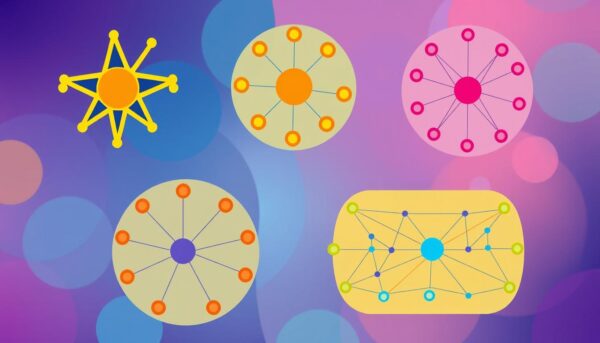
Importance of Network Topologies
Network topologies are very important. They affect how fast data moves, how long it takes to get from one point to another, and how well the network works. For example, a star topology is common today because it makes it easy to find and fix problems and grow the network.
On the other hand, a bus topology is simple but has a big weakness: it can fail if one part breaks. A good network topology helps keep data flowing smoothly and makes it easier to find and fix problems. This is why understanding Network Topologies Basics is so important.
By learning about Common Network Topologies Explained, you can make better choices for your network. This could mean making it faster, safer, or cheaper to run.
Network Topologies Basics
Learning about network topologies is key for creating efficient networks. This part will cover the basics, like physical vs. logical topologies. We’ll also look at how these designs affect network performance.
Physical vs. Logical Topologies
Network topology has two main types: physical and logical. Physical topology focuses on the physical setup, like cables and hardware. Logical topology is about how data moves, not the physical setup. For example, a network might look like a star physically but act like a ring for data flow.
Key Concepts of Network Topologies
The key concepts of network topologies include bus, star, ring, and mesh. Each has its own setup and benefits:
- Bus Topology: All devices use one cable. A break stops all communication.
- Star Topology: Each device connects to a central hub. Problems only affect one device.
- Ring Topology: Devices form a circle. Data moves in one direction, reducing errors.
- Mesh Topology: Every device connects to all others. It’s very reliable but expensive.
Impact on Performance and Efficiency
The way devices are set up in a network affects its performance and efficiency. For instance, bus and ring topologies can have data collisions without the right protocols. But, Ethernet networks with ring protocols are both resilient and cost-effective.
Star topology networks, with managed switches, manage data flow well. This leads to better packet delivery and less network traffic. Hybrid topologies combine different designs to meet specific needs. They balance speed, reliability, and cost.
Types of Network Topologies
It’s key to know the different network topologies to build efficient networks. Each type has its own strengths and weaknesses. These affect how well the network works, how it grows, and its upkeep costs.
Star Topology
The star topology has a central hub that connects to all nodes. It makes fixing problems and managing security easier. But, if the hub goes down, the whole network stops working.
Bus Topology
Bus topology uses a single cable, called the backbone, to connect all devices. It’s cheap for small networks but risky. If the backbone breaks, the network fails. It also slows down with too many requests at once.
Ring Topology
In ring topology, nodes are linked in a circle. Data moves in one direction, cutting down on errors and speeding up data transfer. But, a break in the ring can stop the network unless there’s a backup ring for data to flow in both directions.
Mesh Topology
Mesh topology has direct connections between nodes, making it reliable and redundant. A full mesh connects every node to each other, while a partial mesh connects some. Though mesh networks are strong, they’re pricey and hard to set up.
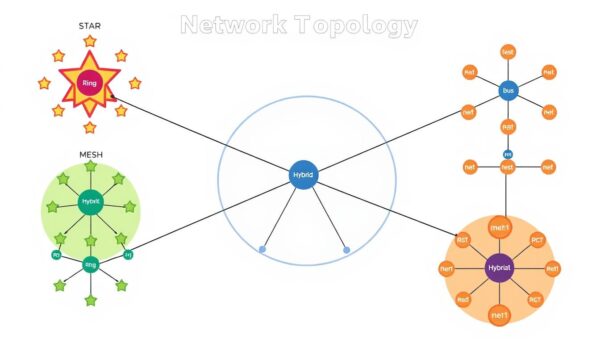
Hybrid Topology
Hybrid topology mixes two or more network types. It’s good for big organizations because it’s flexible and scalable. But, it’s complex and can be expensive to set up and manage, needing skilled network experts.
| Topology | Advantages | Disadvantages |
|---|---|---|
| Star | Easy debugging, enhanced security | Dependent on central hub |
| Bus | Cost-effective for small networks | Single cable failure affects the entire network |
| Ring | Minimizes data collisions | Break in ring disrupts network |
| Mesh | Reliability and redundancy | Expensive and complex setup |
| Hybrid | Scalability and flexibility | High maintenance cost |
Choosing the Right Network Topology for Your Needs
Choosing the right network topology is key for business success and efficiency. Knowing about network topologies helps you improve your network. We’ll look at the factors, use cases, and tools for managing and monitoring network topologies.
Factors to Consider
When choosing the right network topology, several factors come into play:
- Network Size: Smaller businesses might benefit from simpler configurations like bus or star topology, while larger enterprises could consider mesh or hybrid topologies for scalability and robustness.
- Security Needs: If handling sensitive data, a topology that emphasizes security, like point-to-point or mesh, might be more suitable.
- Budget: Initial setup costs and ongoing maintenance can vary. Star topology, for example, offers low-cost options due to inexpensive hub devices and connectors.
- Operational Requirements: Specific operational needs might necessitate certain topologies. For instance, ring topology reduces packet collisions and the need for terminators, making it efficient for high-traffic environments.
Common Use Cases
Understanding where each topology excels can further aid in choosing the right network topology:
- Star Topology: Typically used in homes or small offices, it provides scalability through easy installation of new devices using routers with multiple ports.
- Bus Topology: Suited for simple and cost-effective network setups, though its fragility might make it less ideal for larger networks.
- Ring Topology: Effective for high-traffic scenarios due to data flow in one direction, though prone to network failure if a single node malfunctions.
- Mesh Topology: Offers high reliability and redundancy, perfect for environments needing multiple data routes, despite high setup costs.
- Hybrid Topology: Ideal for large, complex networks. Combines elements from various topologies, providing flexibility and robust performance, albeit with increased complexity and costs.
Tools for Managing and Monitoring Network Topologies
Leveraging tools to manage and monitor your network topology can significantly impact efficiency and performance. Here are some recommended tools:
| Tool Name | Features | Use Cases |
|---|---|---|
| SolarWinds Network Topology Mapper | Automatic network discovery, topology visualization, and detailed reporting | Enterprises needing comprehensive mapping and real-time monitoring |
| PINGDOM | Real-time monitoring, incident management, and thorough data analytics | Organizations aiming to minimize downtime and improve network reliability |
| WhatsUp Gold | Intuitive network mapping, multi-vendor monitoring, and customizable alerts | IT teams requiring extensible monitoring tools to manage complex networks |
| ManageEngine OpManager | Comprehensive network management, visual representations, and proactive alerts | Businesses needing detailed insights and proactive network performance management |
Choosing the right network topology and using effective tools for managing and monitoring can lead to a secure, scalable, and efficient network. It will be tailored to your specific needs.
Conclusion
Our Network Topologies Guide covered the basics of network topologies. We looked at their types, benefits, and how they affect performance. Each type, from Point-to-Point to Mesh, is key in network design and management.
Choosing the right topology depends on several factors. These include the size of your network, cost, and specific needs. For example, Bus topology is great for small offices because it’s affordable. Mesh topology is best for critical areas like military bases because it’s very reliable.
Network topologies are not just technical setups. They are strategic tools that can boost your business. With this Network Topologies Guide, you can improve your network’s efficiency and reliability. This ensures a smooth and strong digital experience for your needs.